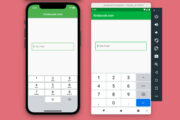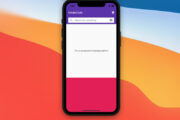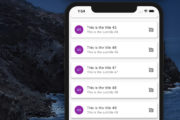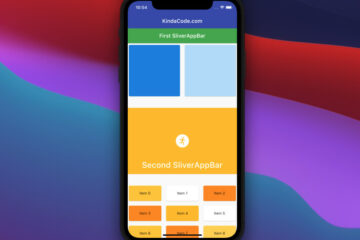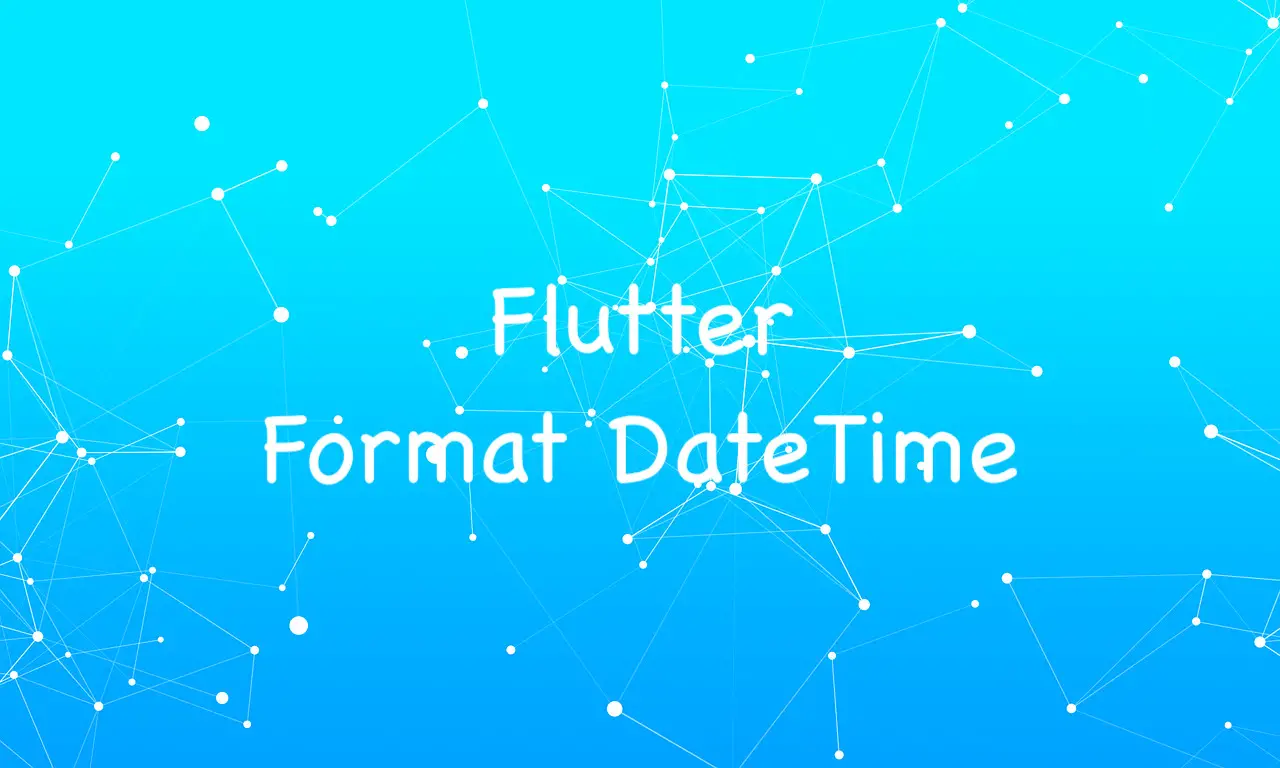
This article walks you through a couple of different ways to format DateTime in Flutter (and Dart). The first approach is to create a format function from scratch, and the later ones are using third-party packages.
Using self-written code
In the vast majority of cases, we can get the thing we need with a few lines of code. In the example below, we create a reusable function named simplyFormat which can return a result in either yyyy-MM-dd HH:mm:ss pattern ((both date and time) or yyyy-MM-dd pattern (date-only).
The code with explanations:
// Define a simple format function from scratch
String simplyFormat({required DateTime time, bool dateOnly = false}) {
String year = time.year.toString();
// Add "0" on the left if month is from 1 to 9
String month = time.month.toString().padLeft(2, '0');
// Add "0" on the left if day is from 1 to 9
String day = time.day.toString().padLeft(2, '0');
// Add "0" on the left if hour is from 1 to 9
String hour = time.hour.toString().padLeft(2, '0');
// Add "0" on the left if minute is from 1 to 9
String minute = time.minute.toString().padLeft(2, '0');
// Add "0" on the left if second is from 1 to 9
String second = time.second.toString();
// If you only want year, month, and date
if (dateOnly == false) {
return "$year-$month-$day $hour:$minute:$second";
}
// return the "yyyy-MM-dd HH:mm:ss" format
return "$year-$month-$day";
}
// Test our function
void main() {
DateTime currentTime = DateTime.now();
// Full date and time
final result1 = simplyFormat(time: currentTime);
print(result1);
// Date only
final result2 = simplyFormat(time: currentTime, dateOnly: true);
print(result2);
// Kindacode.com
}The output should be in this form:
2023-01-08 06:10:13
2023-01-08You can save the simplyFormat function to reuse in other projects. Its biggest advantage is that you can easily customize each line of code and are not dependent on external libraries.
Using date_format package
date_format is a lightweight package whose single purpose is to provide a simple API for formatting dates.
Installation
Run the command below to add the package name to your pubspec.yaml file::
flutter pub add date_formatThen execute this:
flutter pub getExample
The code:
import 'package:date_format/date_format.dart';
void main() {
DateTime currentTime = DateTime.now();
String result1 = formatDate(currentTime, [yyyy, '/', mm, '/', dd]);
print(result1);
String result2 = formatDate(currentTime, [
yyyy,
'-',
mm,
'-',
dd,
' ',
HH,
':',
mm,
]);
print(result2);
}Output:
2023/01/28
2023-01-28 21:01Using intl package
intl is a big package that provides lots of facilities, including format DateTime. At the time of writing, It is one of the most-liked packages on pub.dev.
Installation
Install the latest version of the package by running:
flutter pub add intlThen execute this command:
flutter pub getExample:
import 'package:intl/intl.dart';
void main() {
DateTime currentTime = DateTime.now();
// the "dd/MM/yyyy HH:mm" format
print(DateFormat.yMd().add_jm().format(currentTime));
// just the date
print(DateFormat.yMd().format(currentTime));
}Output:
1/8/2023 6:14 AM
1/8/2023You can find more advanced options on the package API reference page.
Using jiffy package
jiffy is another great plugin for our purpose. It provides tools for parsing, manipulating, querying, and formatting dates.
Installation
flutter pub add jiffy
flutter pub getExample:
import 'package:jiffy/jiffy.dart';
void main() {
DateTime currentTime = DateTime.now();
String result1 = Jiffy(currentTime).format('yyyy-MMMM-do, h:mm:ss a');
print(result1);
String result2 = Jiffy(currentTime).format('MMM do yy');
print(result2);
}Output:
2023-January-28o, 9:34:25 PM
Jan 28th 23Conclusion
We’ve seen several options to format dates in Flutter. All of them are nice and elegant. Which one will you choose to use in your project? Flutter is charming, and there are many things to learn. Continue exploring more by taking a look at the following articles:
- Ways to convert DateTime to time ago in Flutter
- Dart: Convert Timestamp to DateTime and vice versa
- Flutter: Making Beautiful Chat Bubbles (2 Approaches)
- Flutter: Making a Dropdown Multiselect with Checkboxes
- Flutter: AbsorbPointer example
- Using GetX (Get) for Navigation and Routing in Flutter
You can also check out our Flutter category page or Dart category page for the latest tutorials and examples.