This article walks you through a couple of examples of viewing PDF (.pdf) documents from within a Flutter app. We are going to use the following PDF file for testing purposes:
https://www.kindacode.com/wp-content/uploads/2021/07/test.pdfUsing advance_pdf_viewer plugin
This package helps you view both local and network pdf files with ease. You can install it by executing the following command:
flutter pub add advance_pdf_viewerExample Preview
Here’s what we’re going to make:
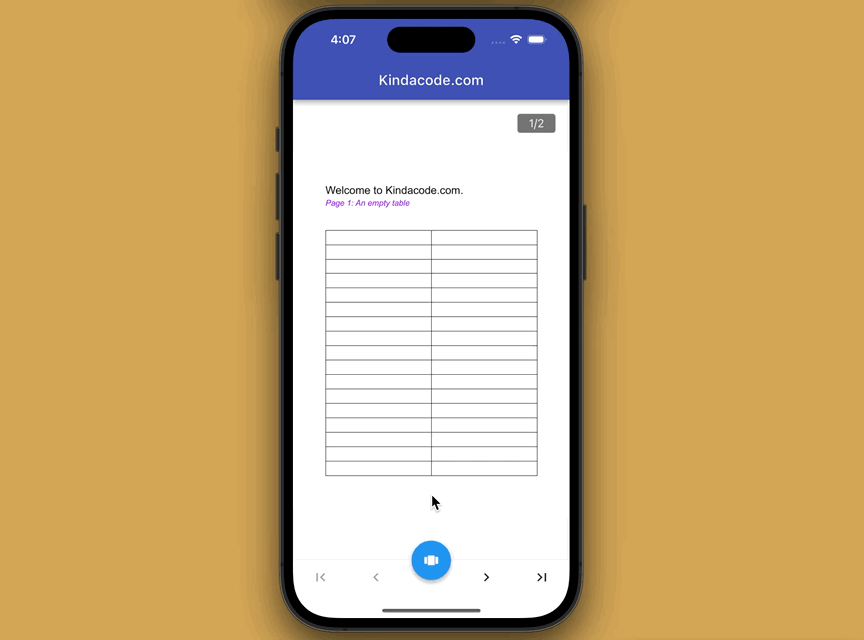
The beautiful control bar in the demo video above was added automatically by the plugin.
The Complete Code
// main.dart
import 'package:flutter/material.dart';
import 'package:advance_pdf_viewer/advance_pdf_viewer.dart';
void main() {
runApp(const MyApp());
}
class MyApp extends StatelessWidget {
const MyApp({Key? key}) : super(key: key);
@override
Widget build(BuildContext context) {
return MaterialApp(
// Remove the debug banner
debugShowCheckedModeBanner: false,
title: 'Kindacode.com',
theme: ThemeData(
primarySwatch: Colors.indigo,
),
home: const HomePage());
}
}
class HomePage extends StatefulWidget {
const HomePage({Key? key}) : super(key: key);
@override
State<HomePage> createState() => _HomePageState();
}
class _HomePageState extends State<HomePage> {
bool _isLoading = true;
late PDFDocument _pdf;
void _loadFile() async {
// Load the pdf file from the internet
_pdf = await PDFDocument.fromURL(
'https://www.kindacode.com/wp-content/uploads/2021/07/test.pdf');
setState(() {
_isLoading = false;
});
}
@override
void initState() {
super.initState();
_loadFile();
}
@override
Widget build(BuildContext context) {
return Scaffold(
appBar: AppBar(
title: const Text('Kindacode.com'),
),
body: Center(
child: _isLoading
? const Center(child: CircularProgressIndicator())
: PDFViewer(document: _pdf)),
);
}
}If you want to render an offline PDF document from your assets folder, use this:
_pdf = await PDFDocument.fromAsset('assets/test.pdf'); // Replace test.pdf with your own file nameIn this case, don’t forget to add an asset section in your pubspec.yaml file:
flutter:
uses-material-design: true
assets:
- assets/Using url_launcher plugin
This plugin will open the PDF file with the default web browser of the device.
Installation
flutter pub add url_launcherAdd required permissions
For iOS, add the following to your ios/Runner/Info.plist file:
<key>LSApplicationQueriesSchemes</key>
<array>
<string>https</string>
</array>For Android, modify your AndroidManifest.xml file:
<queries>
<intent>
<action android:name="android.intent.action.VIEW" />
<data android:scheme="https" />
</intent>
</queries>Screenshot:
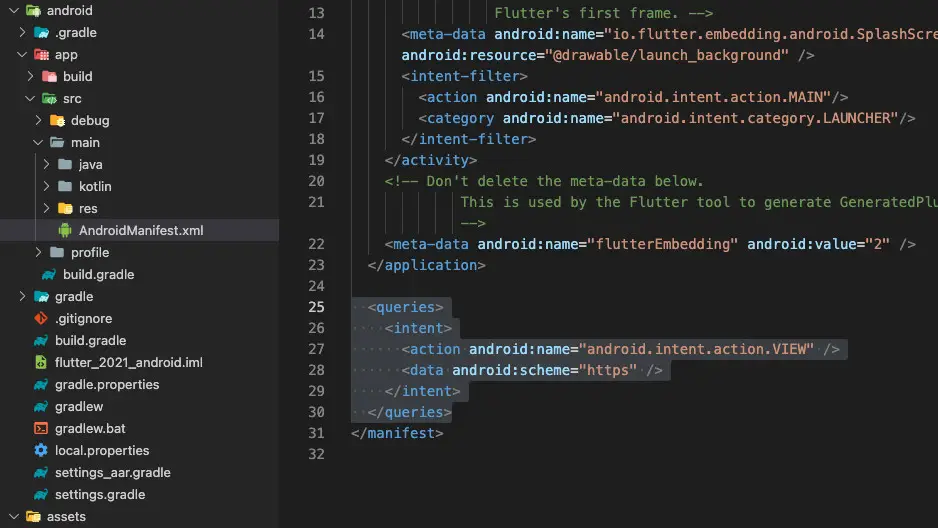
Example Preview
A demo is worth more than a thousand words:
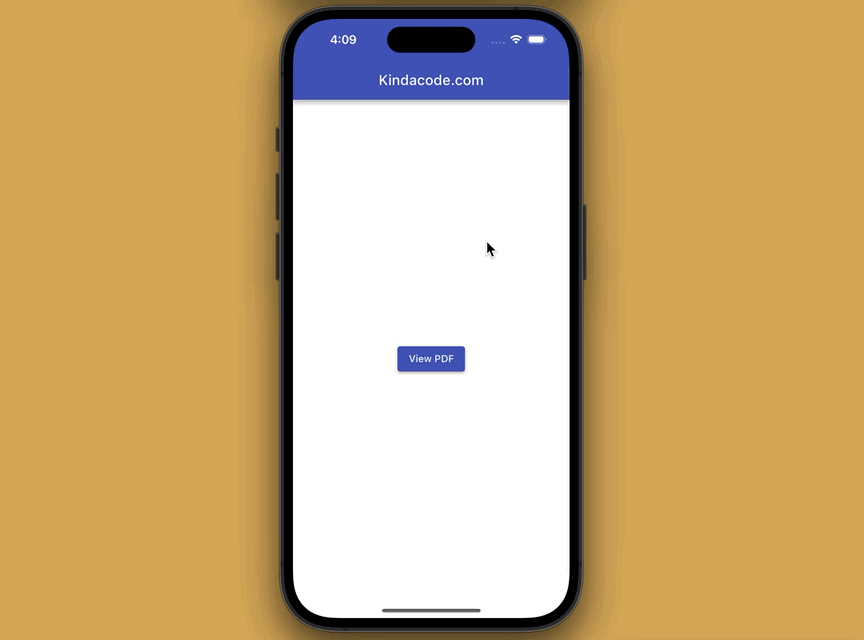
The Complete Code
// main.dart
import 'package:flutter/material.dart';
import 'package:url_launcher/url_launcher_string.dart';
void main() {
runApp(const MyApp());
}
class MyApp extends StatelessWidget {
const MyApp({Key? key}) : super(key: key);
@override
Widget build(BuildContext context) {
return MaterialApp(
// Remove the debug banner
debugShowCheckedModeBanner: false,
title: 'Kindacode.com',
theme: ThemeData(
primarySwatch: Colors.indigo,
),
home: const HomePage());
}
}
class HomePage extends StatefulWidget {
const HomePage({Key? key}) : super(key: key);
@override
State<HomePage> createState() => _HomePageState();
}
class _HomePageState extends State<HomePage> {
void _viewFile() async {
const url = 'https://www.kindacode.com/wp-content/uploads/2021/07/test.pdf';
try {
await launchUrlString(url);
} catch (err) {
debugPrint('Something went wrong');
}
}
@override
Widget build(BuildContext context) {
return Scaffold(
appBar: AppBar(
title: const Text('Kindacode.com'),
),
body: Center(
child: ElevatedButton(
onPressed: _viewFile,
child: const Text('View PDF'),
),
),
);
}
}Conclusion
We’ve gone over a few examples of reading PDF files from within an app. If you are working with other file types, take a look at the following tutorials:
- Flutter: Load and display content from CSV files
- Flutter: How to Read and Write Text Files
- How to encode/decode JSON in Flutter
- How to read data from local JSON files in Flutter
If you’d like to explore more new and interesting stuff in Flutter:
- Using GetX (Get) for Navigation and Routing in Flutter
- Using GetX (Get) for State Management in Flutter
- Flutter StreamBuilder examples (null safety)
- Flutter FutureBuilder example (null safety)
You can also check out our Flutter category page, or Dart category page for the latest tutorials and examples.



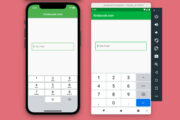


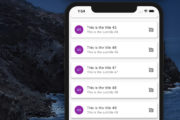




















The advance_pdf_viewer plugin has at least one flaw which causes a lot of crashes. Also it doesn’t seem that the developer is willing to update the plugin. The mentioned fork in the issue comments is quite old too and causes my app to crash in Android release mode when trying… Read more »
Thanks for your information
how to view pdf from firebase storage ?