This article shows you how to draw some simple bar charts in Flutter with fl_chart, one of the most popular chart plugins these days.
Installation
1. Install the latest version of fl_chart by running the command below:
flutter pub add fl_chart2. Then execute this:
flutter pub getExamples
Don’t forget to import fl_chart:
import 'package:fl_chart/fl_chart.dart';Example 1: The simplest bar chart
This example creates the simplest bar chart. For simplicity’s sake, we’ll hard code the input data.
The code:
import 'package:flutter/material.dart';
// import fl_chart
import 'package:fl_chart/fl_chart.dart';
void main() {
runApp(const MyApp());
}
class MyApp extends StatelessWidget {
const MyApp({super.key});
@override
Widget build(BuildContext context) {
return MaterialApp(
// hide the debug banner
debugShowCheckedModeBanner: false,
title: 'KindaCode.com',
theme: ThemeData(
primarySwatch: Colors.blue,
),
home: const MyHomePage(),
);
}
}
class MyHomePage extends StatelessWidget {
const MyHomePage({super.key});
@override
Widget build(BuildContext context) {
return Scaffold(
appBar: AppBar(
title: const Text('KindaCode.com'),
),
body: Padding(
padding: const EdgeInsets.all(30),
// implement the bar chart
child: BarChart(BarChartData(
borderData: FlBorderData(
border: const Border(
top: BorderSide.none,
right: BorderSide.none,
left: BorderSide(width: 1),
bottom: BorderSide(width: 1),
)),
groupsSpace: 10,
// add bars
barGroups: [
BarChartGroupData(x: 1, barRods: [
BarChartRodData(toY: 10, width: 15, color: Colors.amber),
]),
BarChartGroupData(x: 2, barRods: [
BarChartRodData(toY: 9, width: 15, color: Colors.amber),
]),
BarChartGroupData(x: 3, barRods: [
BarChartRodData(toY: 4, width: 15, color: Colors.amber),
]),
BarChartGroupData(x: 4, barRods: [
BarChartRodData(toY: 2, width: 15, color: Colors.amber),
]),
BarChartGroupData(x: 5, barRods: [
BarChartRodData(toY: 13, width: 15, color: Colors.amber),
]),
BarChartGroupData(x: 6, barRods: [
BarChartRodData(toY: 17, width: 15, color: Colors.amber),
]),
BarChartGroupData(x: 7, barRods: [
BarChartRodData(toY: 19, width: 15, color: Colors.amber),
]),
BarChartGroupData(x: 8, barRods: [
BarChartRodData(toY: 21, width: 15, color: Colors.amber),
]),
])),
),
);
}
}Screenshot:
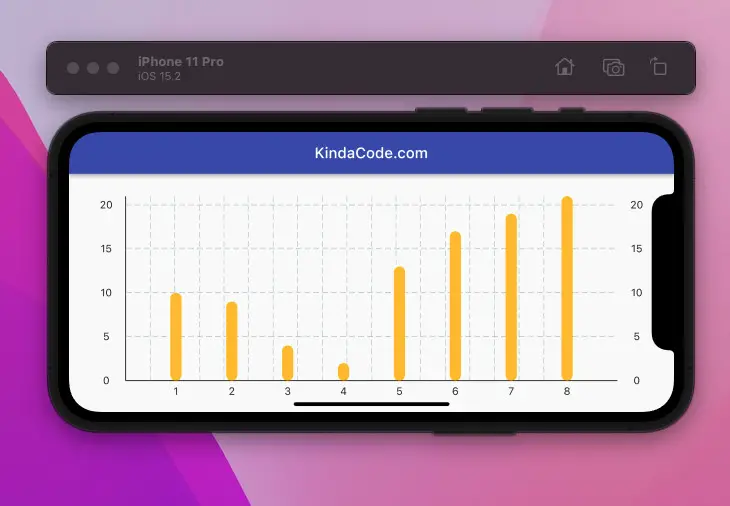
Example 2: Bar Chart with Dynamic Data
This example displays a bar chart with dynamic contents.
App preview:
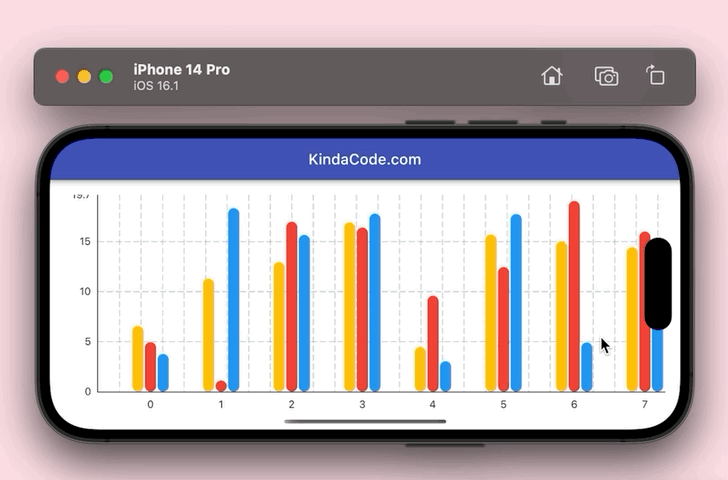
The complete code with explanations:
// main.dart
import 'package:flutter/material.dart';
import 'dart:math';
import 'package:fl_chart/fl_chart.dart';
void main() {
runApp(const MyApp());
}
class MyApp extends StatelessWidget {
const MyApp({Key? key}) : super(key: key);
@override
Widget build(BuildContext context) {
return MaterialApp(
debugShowCheckedModeBanner: false,
title: 'KindaCode.com',
theme: ThemeData(
primarySwatch: Colors.indigo,
),
home: HomePage(),
);
}
}
// Define data structure for a bar group
class DataItem {
int x;
double y1;
double y2;
double y3;
DataItem(
{required this.x, required this.y1, required this.y2, required this.y3});
}
class HomePage extends StatelessWidget {
HomePage({Key? key}) : super(key: key);
// Generate dummy data to feed the chart
final List<DataItem> _myData = List.generate(
30,
(index) => DataItem(
x: index,
y1: Random().nextInt(20) + Random().nextDouble(),
y2: Random().nextInt(20) + Random().nextDouble(),
y3: Random().nextInt(20) + Random().nextDouble(),
));
@override
Widget build(BuildContext context) {
return Scaffold(
appBar: AppBar(
title: const Text('KindaCode.com'),
),
body: Padding(
padding: const EdgeInsets.all(20),
child: SingleChildScrollView(
scrollDirection: Axis.horizontal,
child: SizedBox(
width: 3000,
child: BarChart(BarChartData(
borderData: FlBorderData(
border: const Border(
top: BorderSide.none,
right: BorderSide.none,
left: BorderSide(width: 1),
bottom: BorderSide(width: 1),
)),
groupsSpace: 10,
barGroups: _myData
.map((dataItem) =>
BarChartGroupData(x: dataItem.x, barRods: [
BarChartRodData(
toY: dataItem.y1, width: 15, color: Colors.amber),
BarChartRodData(
toY: dataItem.y2, width: 15, color: Colors.red),
BarChartRodData(
toY: dataItem.y3, width: 15, color: Colors.blue),
]))
.toList())),
),
),
),
);
}
}Conclusion
We’ve walked through a few examples of implementing beautiful and meaningful bar charts in Flutter applications with the help of the fl_chart plugin. If you’d like to learn more new and interesting things about the modern Flutter world, take a look at the following articles:
- Flutter: SliverGrid example
- Using Chip widget in Flutter: Tutorial & Examples
- Flutter: ListView Pagination (Load More) example
- Flutter & Hive Database: CRUD Example
- Flutter & SQLite: CRUD Example
- Using GetX (Get) for State Management in Flutter
You can also take a tour around our Flutter topic page and Dart topic page to see the latest tutorials and examples.
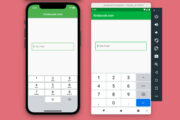

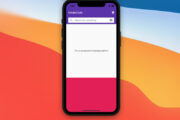
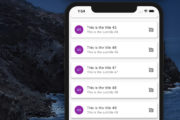























Can we use fl chart to reate horizontal bar chart? Can not find tutorial
Nice and simple example, thanks