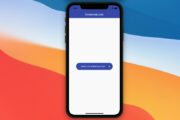In order to convert a string representation of a list to an actual list in Flutter, just import dart:convert and call json.decode().
Sample code:
import 'dart:convert';
// This function will convert a valid input to a list
// In case the input is invalid, it will print out a message
List? convert(String input) {
List output;
try {
output = json.decode(input);
return output;
} catch (err) {
print('The input is not a string representation of a list');
return null;
}
}
// Try it
void main() {
const String text1 = "[1, 2, 3, 4, 5]";
const String text2 = '''[
{
"userId": 1,
"title": "delectus aut autem",
"completed": false
},
{
"userId": 1,
"id": 2,
"title": "quis ut nam facilis et officia qui",
"completed": false
}
]''';
final List? list1 = convert(text1);
print(list1.runtimeType);
final List? list2 = convert(text2);
print(list2.runtimeType);
}If you try the code in a Flutter project, the output should look like this:
List<dynamic>
List<dynamic>If you run the code with some online IED, you may see the following:
JSArray<dynamic>
JSArray<dynamic>Further reading:
- Sorting Lists in Dart and Flutter (5 Examples)
- How to Flatten a Nested List in Dart
- Using Cascade Notation in Dart and Flutter
- Flutter: ExpansionPanelList and ExpansionPanelList.radio examples
- Flutter: Creating OTP/PIN Input Fields (2 approaches)
You can also check out our Flutter category page or Dart category page for the latest tutorials and examples.