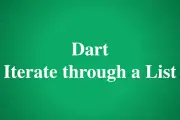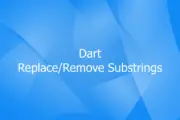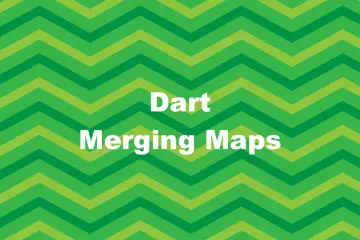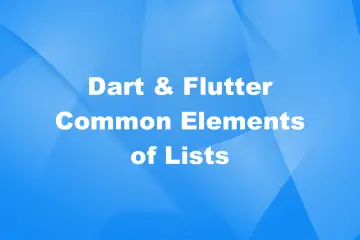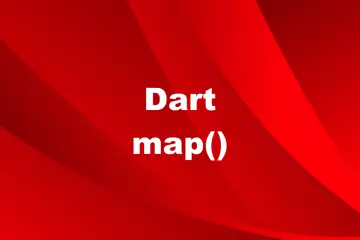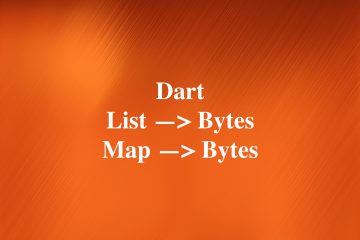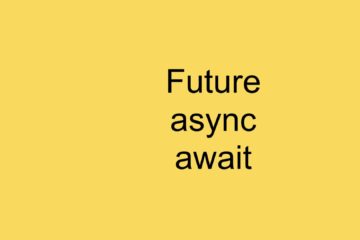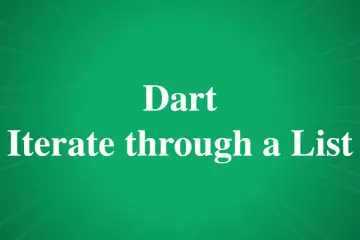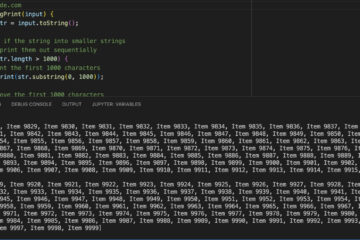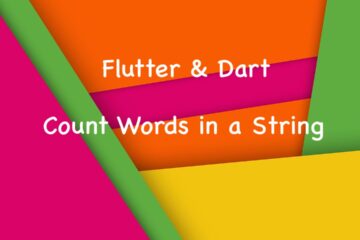When developing apps with Flutter and Dart, you’ll be working a lot with lists. One of the most common tasks when working with lists is finding elements that satisfy single or multiple conditions. This article walks you through a few examples of how to get that task done. We’ll use the where() method from the Iterable class. This method will return a new Iterable without changing the original list.
Search from a List of Numbers/Strings
Example 1.1
The program below will find all numbers greater than 3 and less than 9 from a given list.
void main() {
final List<int> numbers = [1, 2, 10, 9, 11, 4, 5, 7, 2];
final List<int> results =
numbers.where((element) => element < 9 && element > 3).toList();
print(results);
}Output:
[4, 5, 7]Example 1.2
This program will return a list of names that start with a capital “B”.
void main() {
final List<String> names = [
'John Doe',
'Bobby Right',
'Voldermort',
'Pennywise The Clown',
'Bill Clinton'
];
final List<String> namesStartWithB =
names.where((element) => element.startsWith('B')).toList();
print(namesStartWithB);
}Output:
[Bobby Right, Bill Clinton]Search from a List of Objects
This example finds all products that cost less than 100 and are free shipping.
// Define how a product looks like
class Product {
String name;
double price;
bool isFreeShip;
Product({required this.name, required this.price, required this.isFreeShip});
}
void main() {
// The list of all products
final List<Product> allProducts = [
Product(name: 'Book', price: 9, isFreeShip: false),
Product(name: 'Cooking Pan', price: 81.29, isFreeShip: true),
Product(name: 'DVD', price: 6.99, isFreeShip: false),
Product(name: 'Laptop', price: 500, isFreeShip: true),
Product(name: 'Shoes', price: 48.99, isFreeShip: true)
];
final results = allProducts
.where((product) => product.price < 100 && product.isFreeShip == true);
for (Product p in results) {
print(p.name);
}
}Output:
Cooking Pan
ShoesSearch from a List of Maps
This example will find all developers who have experience with Flutter:
// main.dart
const List<Map<String, dynamic>> developers = [
{
"name": "Dev A",
"skills": ["Flutter", "Node.js", "Swift UI", "Java"]
},
{
"name": "Dev B",
"skills": ["Flutter", "SQL", "Kotin", "Python"]
},
{
"name": "Dev C",
"skills": ["Xamarin", "React Native", "SQL"]
}
];
void main() {
final List<Map<String, dynamic>> d = developers
.where((developer) => developer["skills"].contains("Flutter"))
.toList();
print(d);
}Output:
[
{name: Dev A, skills: [Flutter, Node.js, Swift UI, Java]},
{name: Dev B, skills: [Flutter, SQL, Kotin, Python]}
]Conclusion
You’ve learned how to get all elements that match one or many given conditions from a list. If you’d like to explore more new and exciting things about Dart and Flutter then take a look at the following articles:
- Conditional (Ternary) Operator in Dart and Flutter
- Sorting Lists in Dart and Flutter (5 Examples)
- Flutter + Firebase Storage: Upload, Retrieve, and Delete files
- Using GetX (Get) for State Management in Flutter
- Flutter Autocomplete example.
You can also take a tour around our Flutter topic page or Dart topic page for the latest tutorials and examples.