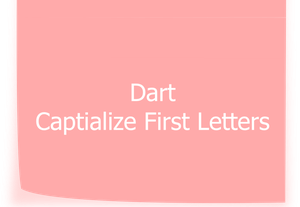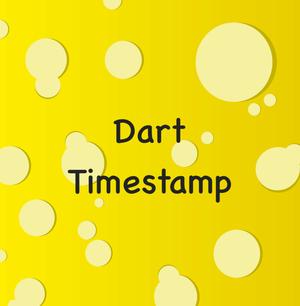This short article is about checking Flutter SDK and Dart SDK versions that are installed on your computer. In addition, you’ll also learn how to upgrade your Flutter SDK, find out which Flutter channel is being used and how to change it.

Checking Dart SDK Version
To see your Dart SDK version, open your terminal (or command prompt) and run the following command:
dart --versionThe output will look similar to this:
Dart SDK version: 2.19.5 (stable) (Mon Mar 20 17:09:37 2023 +0000) on "macos_arm64"Checking Flutter SDK Version and Channel
To know your Flutter SDK version, execute the command below:
flutter --versionThe output will provide a bunch of information including the Flutter SDK version, which channel is in use, etc.
Flutter 3.7.8 • channel stable • https://github.com/flutter/flutter.git
Framework • revision 90c64ed42b (10 days ago) • 2023-03-21 11:27:08 -0500
Engine • revision 9aa7816315
Tools • Dart 2.19.5 • DevTools 2.20.1Another command that can give you what you want:
flutter doctorYou’ll see something like the below in your terminal window:
Doctor summary (to see all details, run flutter doctor -v):
[✓] Flutter (Channel stable, 3.7.8, on macOS 13.0 22A380 darwin-arm64, locale en-VN)
[✓] Android toolchain - develop for Android devices (Android SDK version 33.0.0)
[✓] Xcode - develop for iOS and macOS (Xcode 14.1)
[✓] Chrome - develop for the web
[✓] Android Studio (version 2021.1)
[✓] VS Code (version 1.76.2)
[✓] Connected device (3 available)
[✓] HTTP Host Availability
• No issues found!If you need more details, just perform the “flutter doctor” command with the “-v” flag:
flutter doctor -vThen the output will be so informative. Here’s mine:
[✓] Flutter (Channel stable, 3.7.8, on macOS 13.0 22A380 darwin-arm64, locale en-VN)
• Flutter version 3.7.8 on channel stable at /Users/goodman/Development/flutter
• Upstream repository https://github.com/flutter/flutter.git
• Framework revision 90c64ed42b (10 days ago), 2023-03-21 11:27:08 -0500
• Engine revision 9aa7816315
• Dart version 2.19.5
• DevTools version 2.20.1
[✓] Android toolchain - develop for Android devices (Android SDK version 33.0.0)
• Android SDK at /Users/goodman/Library/Android/sdk
• Platform android-33, build-tools 33.0.0
• ANDROID_HOME = /Users/goodman/Library/Android/sdk
• Java binary at: /Applications/Android Studio.app/Contents/jre/Contents/Home/bin/java
• Java version OpenJDK Runtime Environment (build 11.0.11+0-b60-7772763)
• All Android licenses accepted.
[✓] Xcode - develop for iOS and macOS (Xcode 14.1)
• Xcode at /Applications/Xcode.app/Contents/Developer
• Build 14B47b
• CocoaPods version 1.11.3
[✓] Chrome - develop for the web
• Chrome at /Applications/Google Chrome.app/Contents/MacOS/Google Chrome
[✓] Android Studio (version 2021.1)
• Android Studio at /Applications/Android Studio.app/Contents
• Flutter plugin can be installed from:
🔨 https://plugins.jetbrains.com/plugin/9212-flutter
• Dart plugin can be installed from:
🔨 https://plugins.jetbrains.com/plugin/6351-dart
• Java version OpenJDK Runtime Environment (build 11.0.11+0-b60-7772763)
[✓] VS Code (version 1.76.2)
• VS Code at /Applications/Visual Studio Code.app/Contents
• Flutter extension version 3.60.0
[✓] Connected device (3 available)
• iPhone 14 Pro (mobile) • CA0694FA-B90B-4697-80AC-15CDA42ED7DB • ios •
com.apple.CoreSimulator.SimRuntime.iOS-16-1 (simulator)
• macOS (desktop) • macos • darwin-arm64 •
macOS 13.0 22A380 darwin-arm64
• Chrome (web) • chrome • web-javascript •
Google Chrome 111.0.5563.146
[✓] HTTP Host Availability
• All required HTTP hosts are available
• No issues found!If you only want to see your current Flutter channel, use this:
flutter channelThe output will look like below:
Flutter channels:
master
dev
beta
* stableUpgrading Flutter SDK and Switching Flutter channels
In order to upgrade your Flutter SDK, run the following:
flutter upgradeFlutter has 4 channels: “stable”, “beta”, “dev”, and “master”. To change your channel, use this command:
flutter channel [channel-name]Wrapping Up
You’ve t learned a few useful commands to use when developing apps with Flutter. Continue exploring more fascinating stuff in Flutter by taking a look at these articles:
- Prevent VS Code from Auto Formatting Flutter/Dart Code
- How to Add a Drop Shadow to Text in Flutter
- Flutter and Firestore Database: CRUD example
- Flutter SliverList – Tutorial and Example
- Flutter: Make a simple Color Picker from scratch
- Flutter: Check Internet Connection without any plugins
You can also check out our Flutter topic page or Dart topic page for the latest tutorials and examples.