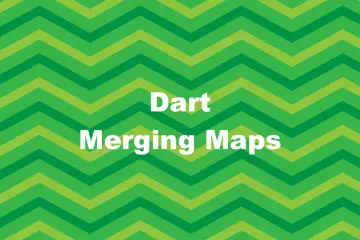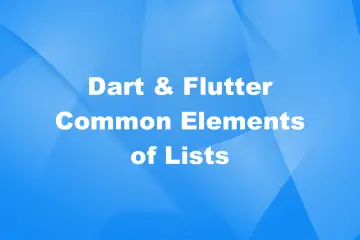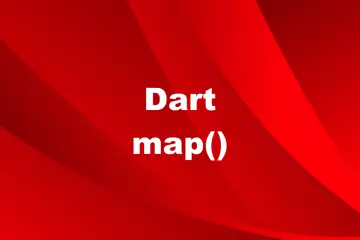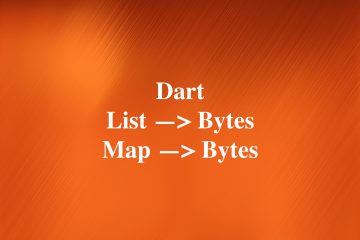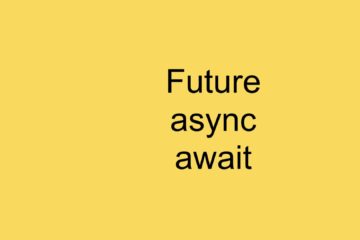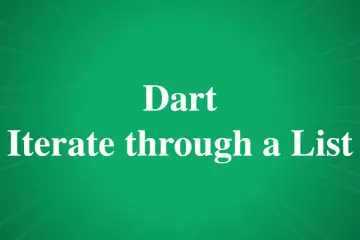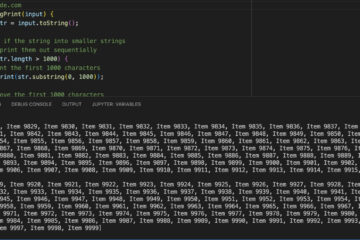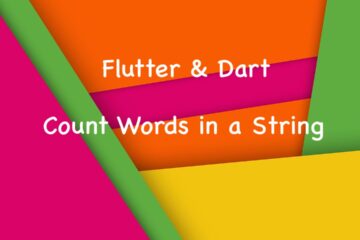In Dart, a list is an indexable collection of objects with a length while a set is a collection of objects where each object can occur only once. This short article shows you how to convert a list into a set and vice versa, turn a set into a list.
Converting a list to a set
The toSet() method helps us do the job. Because of the primitive nature of sets, if our list has duplicate elements, they will be removed, and only one will be kept.
Example:
import 'package:flutter/foundation.dart';
void main() {
final List list1 = [1, 2, 3, 4, 1, 3, 2];
final List list2 = ['a', 'b', 'c', 'a', 'c', 'd', 'e'];
final set1 = list1.toSet();
final set2 = list2.toSet();
if (kDebugMode) {
print(set1);
print(set2);
}
}Output:
{1, 2, 3, 4}
{a, b, c, d, e}You can see that the results contain curly brackets instead of square brackets. Besides, the number of elements of the sets is less than the number of elements of the corresponding input lists because the duplicates are gone.
Converting a set to a list
You can turn a set into a list by using the toList() method.
Example:
import 'package:flutter/foundation.dart';
void main() {
final Set<int> set1 = {1, 2, 3};
final Set<Map<String, dynamic>> set2 = {
{"name": "John Doe", "age": 99},
{"name": "Voldermort", "age": 71}
};
final list1 = set1.toList();
final list2 = set2.toList();
if (kDebugMode) {
print(list1);
print(list2);
}
}Output:
[1, 2, 3]
flut[{name: John Doe, age: 99}, {name: Voldermort, age: 71}]Further reading:
- Using NavigationRail and BottomNavigationBar in Flutter
- Flutter & Dart: Count Occurrences of each Element in a List
- Flutter & Dart: Convert a String into a List and vice versa
- How to implement a loading dialog in Flutter
- Sorting Lists in Dart and Flutter (5 Examples)
You can also check out our Flutter category page or Dart category page for the latest tutorials and examples.