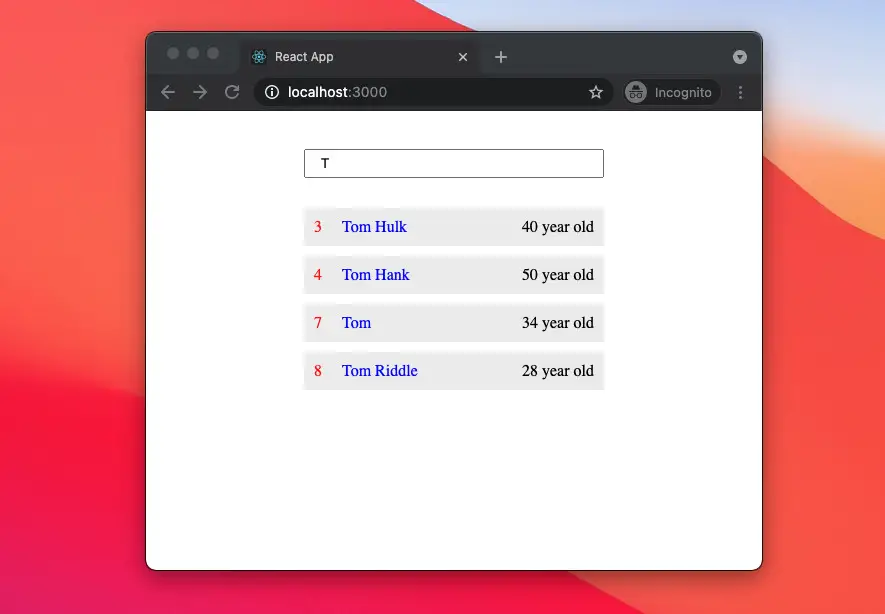
This article walks you through a complete example of making a filter (searchable) list in React. We’ll use the most recent stable version of React (18.3) as well as use functional components and hooks.
The Example
Let’s say we have a list of users. Our job is to filter (search) some users by their names.
We’ll use the filter() and startsWith() methods (just two Javascript methods) to find out users whose names match the text entered in the search box. We also use the toLowerCase() method to make it case-insensitive.
When the search box is empty, all users will be displayed.
Preview
Javascript code
To make sure we start at the same place, you should create a brand new React project:
npx create-react-app kindacode-exampleHere’s the full source code in src/App.js:
import React, { useState } from 'react';
import './App.css';
// This holds a list of some fiction people
// Some have the same name but different age and id
const USERS = [
{ id: 1, name: 'Andy', age: 32 },
{ id: 2, name: 'Bob', age: 30 },
{ id: 3, name: 'Tom Hulk', age: 40 },
{ id: 4, name: 'Tom Hank', age: 50 },
{ id: 5, name: 'Audra', age: 30 },
{ id: 6, name: 'Anna', age: 68 },
{ id: 7, name: 'Tom', age: 34 },
{ id: 8, name: 'Tom Riddle', age: 28 },
{ id: 9, name: 'Bolo', age: 23 },
];
function App() {
// the value of the search field
const [name, setName] = useState('');
// the search result
const [foundUsers, setFoundUsers] = useState(USERS);
const filter = (e) => {
const keyword = e.target.value;
if (keyword !== '') {
const results = USERS.filter((user) => {
return user.name.toLowerCase().startsWith(keyword.toLowerCase());
// Use the toLowerCase() method to make it case-insensitive
});
setFoundUsers(results);
} else {
setFoundUsers(USERS);
// If the text field is empty, show all users
}
setName(keyword);
};
return (
<div className="container">
<input
type="search"
value={name}
onChange={filter}
className="input"
placeholder="Filter"
/>
<div className="user-list">
{foundUsers && foundUsers.length > 0 ? (
foundUsers.map((user) => (
<li key={user.id} className="user">
<span className="user-id">{user.id}</span>
<span className="user-name">{user.name}</span>
<span className="user-age">{user.age} year old</span>
</li>
))
) : (
<h1>No results found!</h1>
)}
</div>
</div>
);
}
export default App;
CSS code
Below’s the full source code in src/App.css:
.container {
padding-top: 30px;
width: 300px;
margin: auto;
}
.input {
padding: 5px 15px;
width: 300px;
}
.user-list {
margin-top: 30px;
}
.user {
list-style: none;
margin: 10px 0;
padding: 10px;
background: #eee;
display: flex;
justify-content: space-between;
}
.user-id {
color: red;
margin-right: 20px;
}
.user-name {
color: blue;
}
.user-age {
margin-left: auto;
}Conclusion
Congratulation! At this point, you should get a better understanding and feel more comfortable when working with a filter/search list in React. Continue learning and pushing forward by taking a look at the following articles:
- React useReducer hook – Tutorial and Examples
- How to fetch data from APIs with Axios and Hooks in React
- Most popular React Component UI Libraries
- React + TypeScript: Making a Custom Context Menu
- React + TypeScript: Handling onFocus and onBlur events
- React: How to Upload Multiple Files with Axios
- React: Create an Animated Side Navigation from Scratch
You can also check our React topic page and React Native topic page for the latest tutorials and examples.



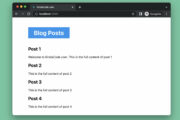


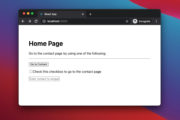
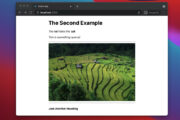

















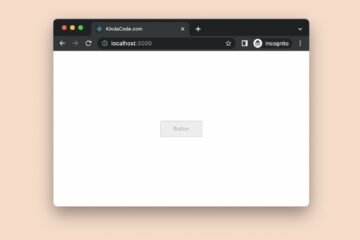

heplfull article ………
Thanks for the article! Using Array.prototype.includes() is much more concise, if the query string is empty (“”) then it matches all records in the array. Else it matches partial strings. Less logic to worry about.
I tried applying this to my code but when it first renders the list is empty instead of showing everything. My code base takes the filteredNames and passes them into another component that renders them in a table. They only appear once I start using the search bar. What am… Read more »
I have the same problem too, nothing shows unless I start typing something in the search bar
before
Hmm. I’ll recheck the code. Perhaps something gets older
Nothing seems to be wrong with the code, I used a conditional operator to display all the contents and if that’s false, then just display filtered ones if true… Solved my problem…
Congratulations
It’s hard to understand your case unless I see the your code
Thank you, man 🙏
we can compress this code like this import React, { useState } from “react“; import { render } from “react-dom“; const cities = [“agra“, “kanpur“, “Ahamdabad“, “noida“]; const App = () => { const [filterData, setFilterData] = useState(cities); // const [name, setName] = useState(“”); const handleChange = (e) => {… Read more »
this code is so simple and it works in a stable!
Thank you so much for the example. It helped me solve the filter search challenge I was having.
You’re welcome
i want to change the code to search for streetname. However, seems the code is not working. Can you have a look ?
https://codesandbox.io/s/compassionate-swanson-u504c?file=/src/App.js&fbclid=IwAR1vBrb7j7RIRNDZ94WEE1nL4zTc8Y3KvVjY5FNuuNzMVdYNJ2w2nxqOpRE
Hmm, I cannot see anything at your link
I think we should improve this by using useEffect so it can search from any alphabet that those names have and render the names from the array objects
where is the index html file?????
I don’t really understand what you mean. The index.html file was created automatically when you run npx create-react-app. There’s no need to care about this one. Just keep it as default.