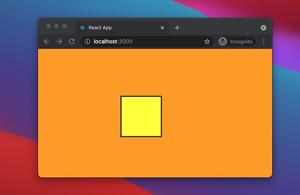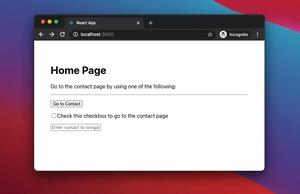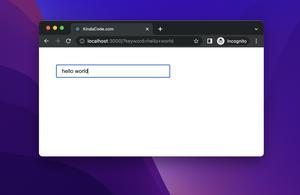create-react-app is a popular tool that can help you establish a new React project with no need for manual build configuration. You can see the latest releases and the breaking changes of the library here.
This article is about a problem you may encounter when using create-react-app.
The Problem
Recently, when creating a new React app by running the command below:
npx create-react-app my_app_nameI got an error that came along with some hints:
You are running create-react-app 4.0.3, which is behind the latest release (5.0.0).
We no longer support global installation of Create React App.
Please remove any global installs with one of the following commands:
npm uninstall -g create-react-app
yarn global remove create-react-appThe hints weren’t enough
The output message suggested that if I had previously installed create-react-app globally via npm install -g create-react-app, I need to uninstall the package using npm uninstall -g create-react-app or yarn global remove create-react-app. The purpose of this action is to ensure that npx always uses the latest version of create-react-app.
I followed the instruction and executed this command:
npm uninstall -g create-react-appBut the problem was NOT solved. When I tried to initialize a new React project again, I got the same error.
The Solution
The root of the issue is that npx will search for create-react-app in a central cache and even after you globally uninstall create-react-app, it is still stuck in the npx cache. What you have to do here is to clear that cache. It’s really simple and can be done with a single command:
npx clear-npx-cacheThe steps to solve the problem
In summary, here are the steps that you need to take to fix the error:
1. Globally uninstall the create-react-app package:
npm uninstall -g create-react-appIf you’re using a Mac, you might need sudo:
sudo npm uninstall -g create-react-app2. Clear the npx cache by performing the following command:
npx clear-npx-cacheThen type “y” to confirm:
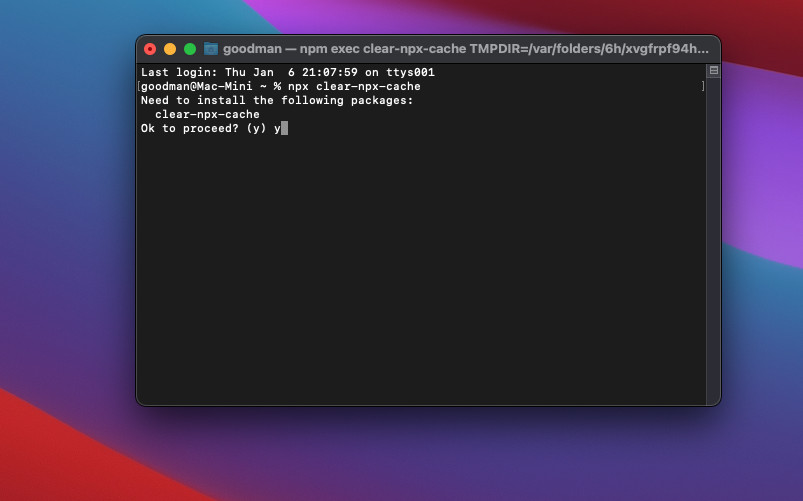
That’s it. Now you can create a new project as normal:
npx create-react-app my_project
npx create-react-app react_typescript --template typescriptConclusion
You’ve solved a problem that occurs when working with the recent update of create-react-app. If you’d like to explore more new and awesome things about modern React development, take a look at the following articles:
- React + TypeScript: Making a Custom Context Menu
- React + TypeScript: Multiple Dynamic Checkboxes
- React + TypeScript: onMouseOver & onMouseOut events
- React + TypeScript: Working with Props and Types of Props
- React: Using inline styles with the calc() function
- React: Create an Animated Side Navigation from Scratch
You can also check our React category page and React Native category page for the latest tutorials and examples.