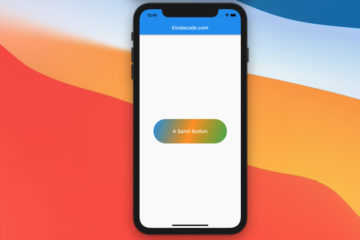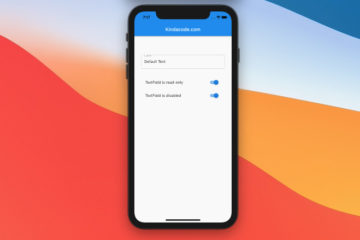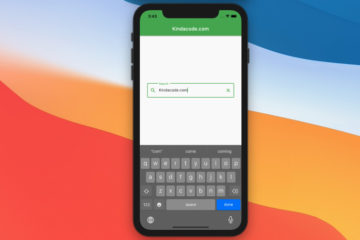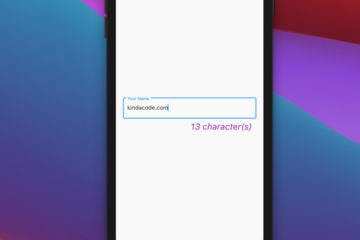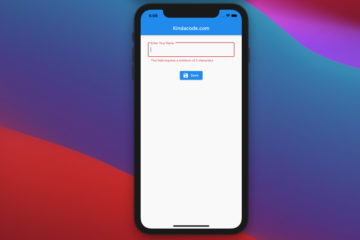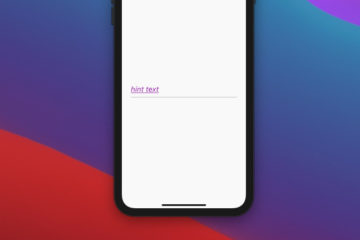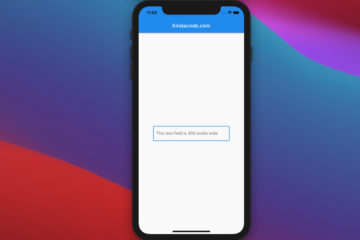Flutter + Firebase Storage: Upload, Retrieve, and Delete files
This is a detailed and easy-to-understand guide to working with Flutter and Firebase Storage. We will build an app with common functionality like uploading images, displaying uploaded images from Firebase Storage in a ListView, and deleting…
2 Ways to Add Multiple Floating Buttons in Flutter (updated)
When building websites and mobile apps, there will be some cases where it is desirable to deploy more than one floating action button on one screen, such as a pair of Next/Previous buttons, several share buttons,…
How to create a Filter/Search ListView in Flutter
This article is about making a filter/search ListView in Flutter. We will take a quick look at the approach to get the job done and then go through a concrete and complete example of applying that…
How to create Blur Effects in Flutter
This article shows you how to create blur effects in Flutter. We’ll go through 2 complete examples. The first example makes a blurred background image and the second one, a little bit more complex and longer,…
Flutter: 2 Ways to Create Gradient Background Buttons
This article shows you a few ways to create buttons with gradient background colors in Flutter without causing side effects like missing ripple effects or producing unwanted borders. We’ll walk through 2 different examples. The first…
Flutter: Make a TextField Read-Only or Disabled
This article shows you how to make a TextFiled read-only or disabled in Flutter. Overview If a TextField is disabled, it can not be focused and ignores taps. We can control whether a TextField is disabled…
Flutter: Adding a Clear Button to a TextField
This article shows you how to add a clear button to a TextField in a Flutter application so that a user can quickly remove the text he or she has entered. What is the point? We’ll…
Flutter: Add a Character Counter to TextField
This article shows you how to add a custom character counter to a TextField (you can also use TextFormField as well) in Flutter. Overview Here’s the main points: 1. We will display the number of characters…
Flutter & Dart: Get File Name and Extension from Path/URL
This article shows you how to retrieve the name and extension of a file from a file path or a web URL in Dart (and Flutter as well). In order to get the job done, we…
Customize Borders of TextField/TextFormField in Flutter
This short article walks you through a few examples of customizing the borders of a TextField (or TextFormField) widget in Flutter. Without any further ado, let’s get started. Example 1: TextField enabledBorder and focusedBorder This sample…
Flutter TextField: Styling labelText, hintText, and errorText
This short and concise article shows you how to style the label text, hint text, and error text of a TextField (or TextFormField) widget in Flutter. Note: Everything in the following examples is the same if…
How to set width, height, and padding of TextField in Flutter
This article shows you how to set the width, height, and inner padding of a TextField widget in Flutter. Setting the width of a TextField You can set the width of a TextField exactly as you…