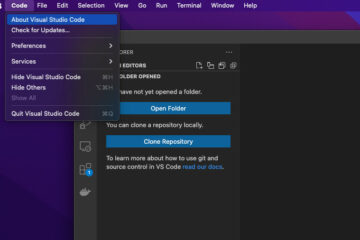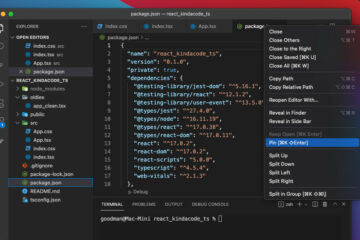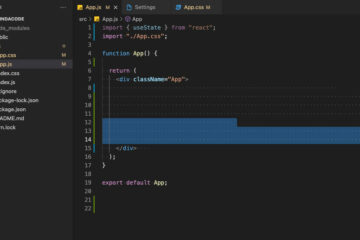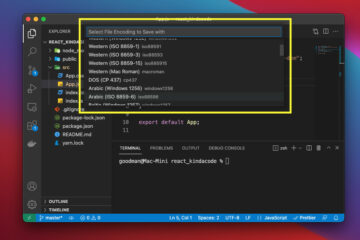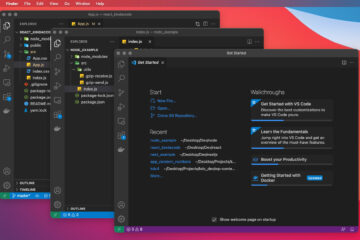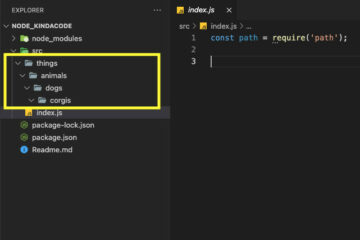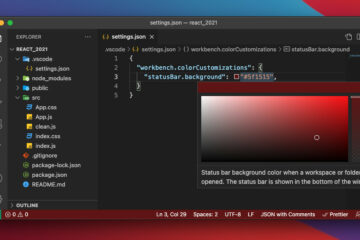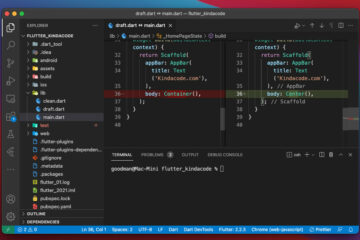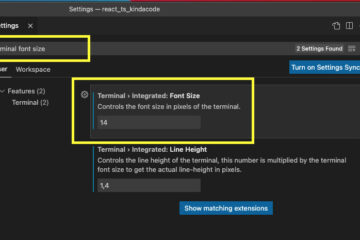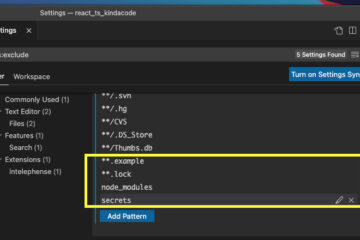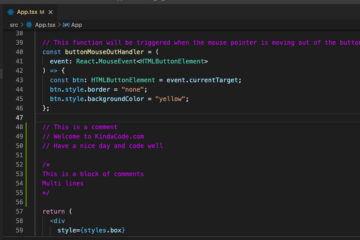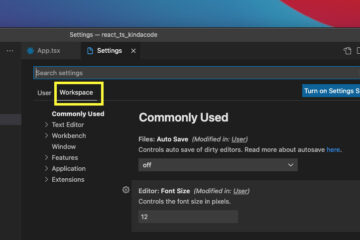2 ways to check your VS Code version
This short article shows you 2 different ways to see your VS Code (Visual Studio Code) version. The first approach is to use your mouse via the VS Code graphics user interface (GUI) and the second…
VS Code: How to Pin/Unpin a File (2 Approaches)
This article shows you a couple of different ways to pin and unpin a file (tab) in VS Code (Visual Studio Code). The first approach is to use your mouse and the second one is to…
VS Code: How to Render Whitespace Characters
This article walks you through a couple of different ways to display whitespace characters (space characters) in VS Code (Visual Studio Code). Using Your Mouse 1. Go to the Settings page of VS Code: 2. Type…
How to Change File Encoding in VS Code (2 approaches)
This article shows you 2 different ways to change file encoding (UTF-8, UTF-8 with BOM, UTF-16 LE, ISO, DOS, Arabic, Japanese, etc) in VS Code (Visual Studio Code). The first approach works for a single file,…
VS Code: Opening Multiple Windows/Projects Simultaneously
This short and straight-to-the-point article shows you a couple of different ways to simultaneously open multiple windows of VS Code (Visual Studio Code). When you work with multiple code bases at the same time, viewing each…
VS Code: Prevent Single-Child Folders from Being Merged
In recent versions of VS Code (Visual Studio Code), if a folder has only a child folder (this child can also be the parent of another folder), both the parent and the child will be automatically…
VS Code: Customizing the Bottom Status Bar
This article shows you how to show/hide the bottom status in VS Code (Visual Studio Code) as well as changing its color. Show/Hide the Status Bar Approach 1 1. Open your VS Code and head to…
VS Code: How to Compare Two Files (Find the Difference)
This concise and straightforward article shows you a couple of different ways to compare two files using VS Code (Visual Studio Code). The first approach is to use your mouse, and the second one is to…
VS Code: 3 Ways to Change Terminal Font SIze
This article shows you 3 different ways to increase or decrease the terminal font size in VS Code (Visual Studio Code). Using Your Mouse 1. Start your VS Code then: 2. Type “terminal font size” into…
VS Code: Hide Specific Files/Folders from the Left Sidebar
This article shows you 2 ways to hide some specific files/folders from the left-hand file explorer in VS Code (Visual Studio Code). The first approach is to use the GUI (graphical user interface), and the second…
VS Code: 3 Ways to Change Color of Comments
This article walks you through 3 different ways to change the color of comments in VS Code (Visual Studio Code). Without any further ado, let’s get our hands dirty. Using Built-In VS Code Settings 1. Go…
VS Code: How to Use Custom Settings for a Project
This article shows you how to use some specific settings for only a particular project in VS Code (Visual Studio Code). This will come in handy when you have a project that requires special settings but…
« Previous 1 2 3 4 Next »