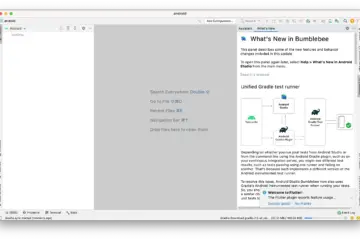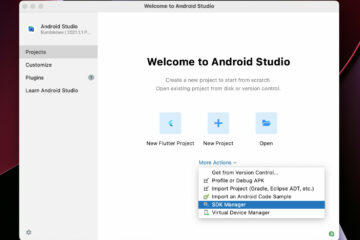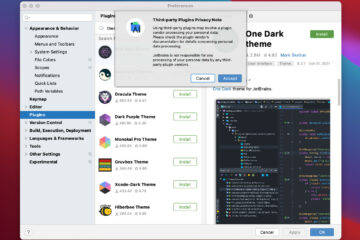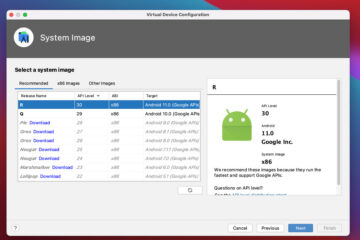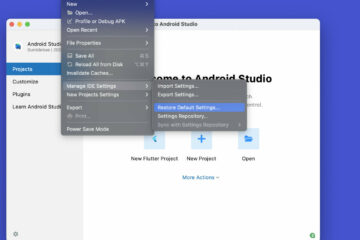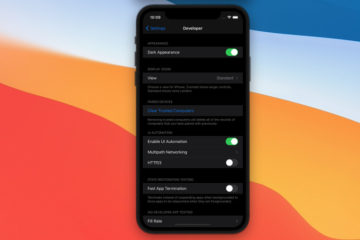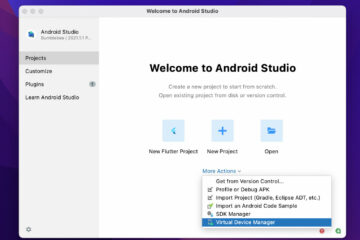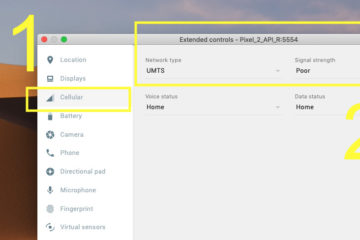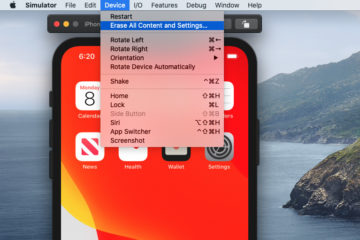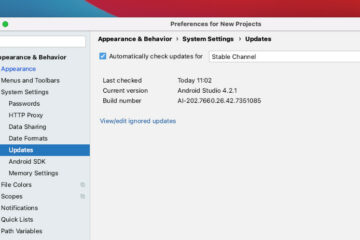This article shows you 2 ways to enable or disable the soft keyboard in your iOS simulator.
Method 1: Using shortcuts: Cmd + K
Method 2: Navigate to I/O > Keyboard > Toggle Software Keyboard

That’s it. Further reading:
- How to Toggle Dark Mode on iOS Simulator
- How to Download and Install an iOS Simulator in Xcode
- Open Android emulator/ iOS simulator using VS Code
- 2 Ways to Delete Derived Data in Xcode
- Check if Xcode is installed on Mac via Command Line
Happy coding and have a nice day.