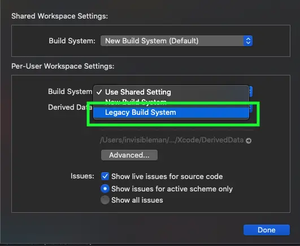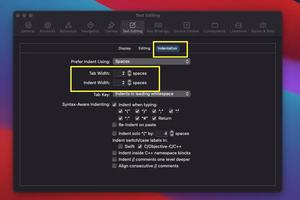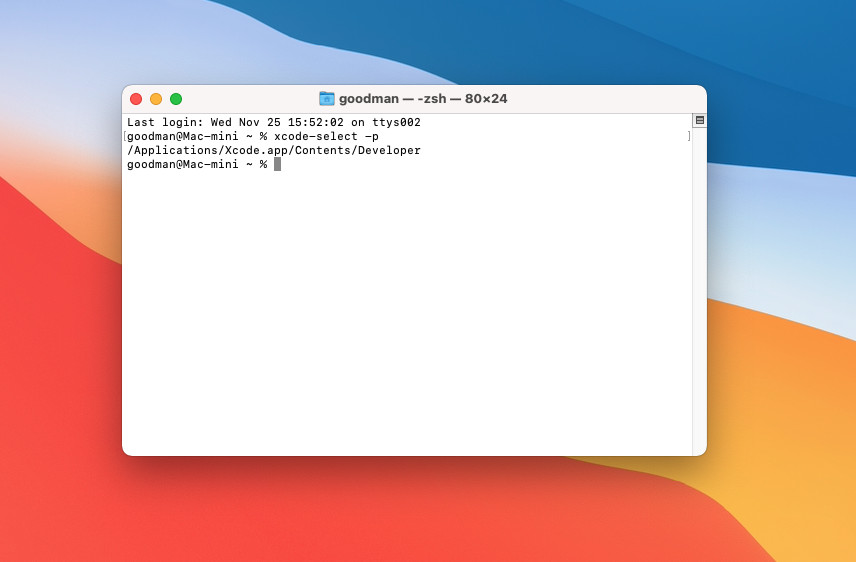
Xcode is an integrated development environment (IDE) that is comprised of software development tools and libraries from Apple. In order to check whether Xcode is already installed on your Mac, in the Terminal window, run:
xcode-select -pIf Xcode is installed, you will see the following output:
/Applications/Xcode.app/Contents/DeveloperOr:
/Library/Developer/CommandLineToolsIf Xcode isn’t installed, you’ll receive an error.
Further reading:
- 2 Ways to Delete Derived Data in Xcode
- How to Change the Default Text Encoding in Xcode
- How to Adjust Indents and Spacing in Xcode
- How to Download and Install an iOS Simulator in Xcode
- 2 ways to check your Xcode version
Have a nice day and happy coding.