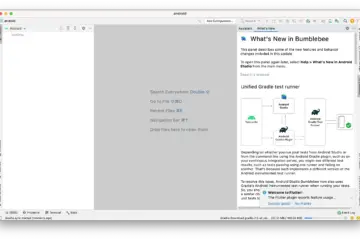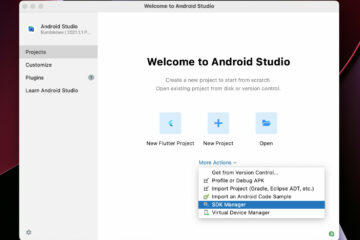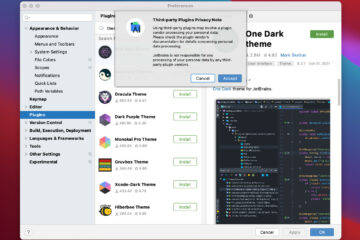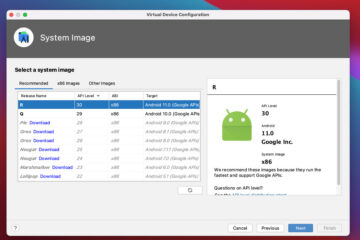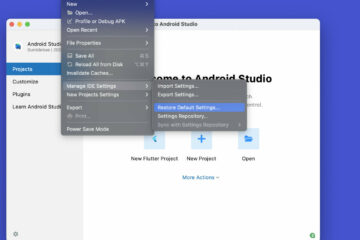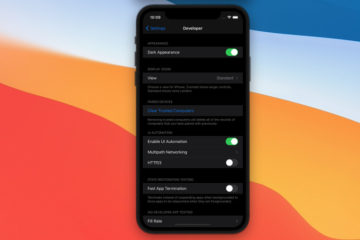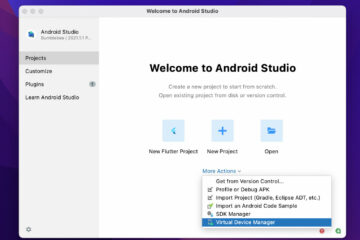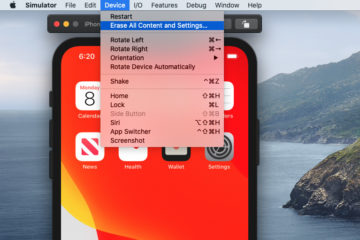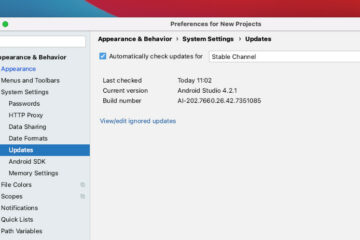This article shows you how to slow down the internet speed on an Android emulator to fit your testing purposes.
1. Launch your Android emulator then click the three-dot symbol on the toolbar:
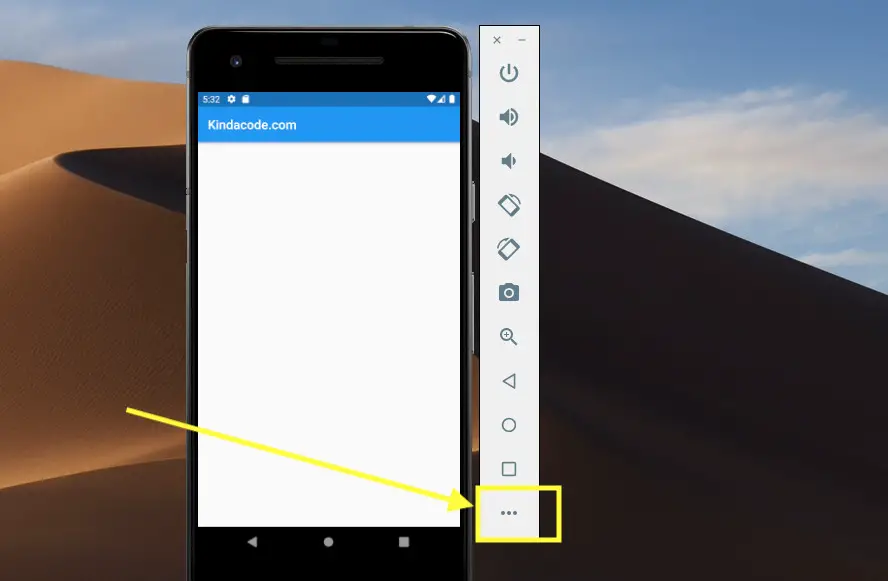
2. Select “Cellular” from the left-hand menu then change “Network type” and “Signal strength”. I personally think “UMTS” (3G) and “Poor” are good if you want to see how your app works under a slow internet connection.
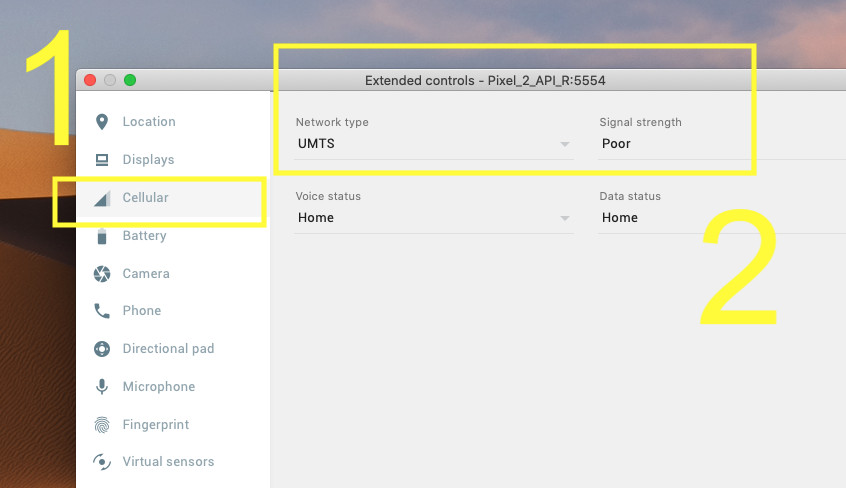
References:
UP(KBps) DOWN (KBps)
-------- ----------
gsm GSM/CSD 14.4 14.4
hscsd HSCSD 14.4 57.6
gprs GPRS 28.8 57.6
umts UMTS/3G 384.0 384.0
edge EDGE/EGPRS 473.6 473.6
hsdpa HSDPA 5760.0 13,980.0
lte LTE 58,000.0 173,000.0
evdo EVDO 75,000.0 280,000.0
full No limit ∞ ∞Hope this helps. Further reading:
- 2 Ways to Change Theme in Android Studio
- How to Create a new Android Emulator
- How to check your Android Studio version
- Android: How to Get SHA Certificate Fingerprints
- Open Android emulator/ iOS simulator using VS Code
Happy coding and have a nice day.