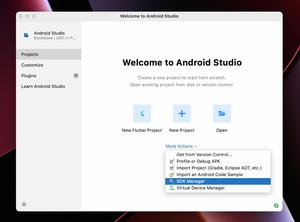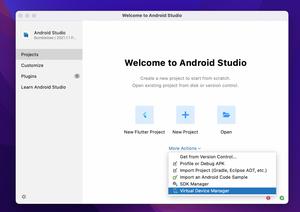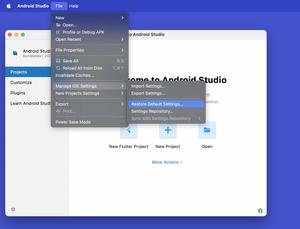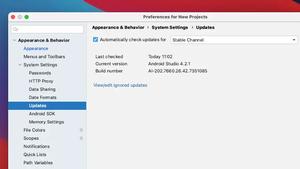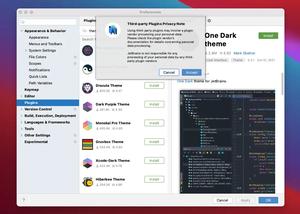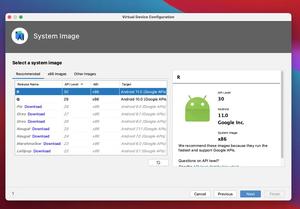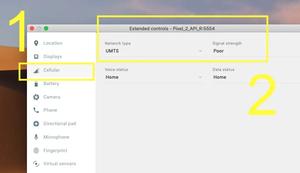Android Studio is a popular IDE developed by JetBrains and Google, designed specifically for Android development. It’s available for Windows, macOS, Linux, and Chrome OS. Below are the system requirements to run Android Studio on each platform in 2024.
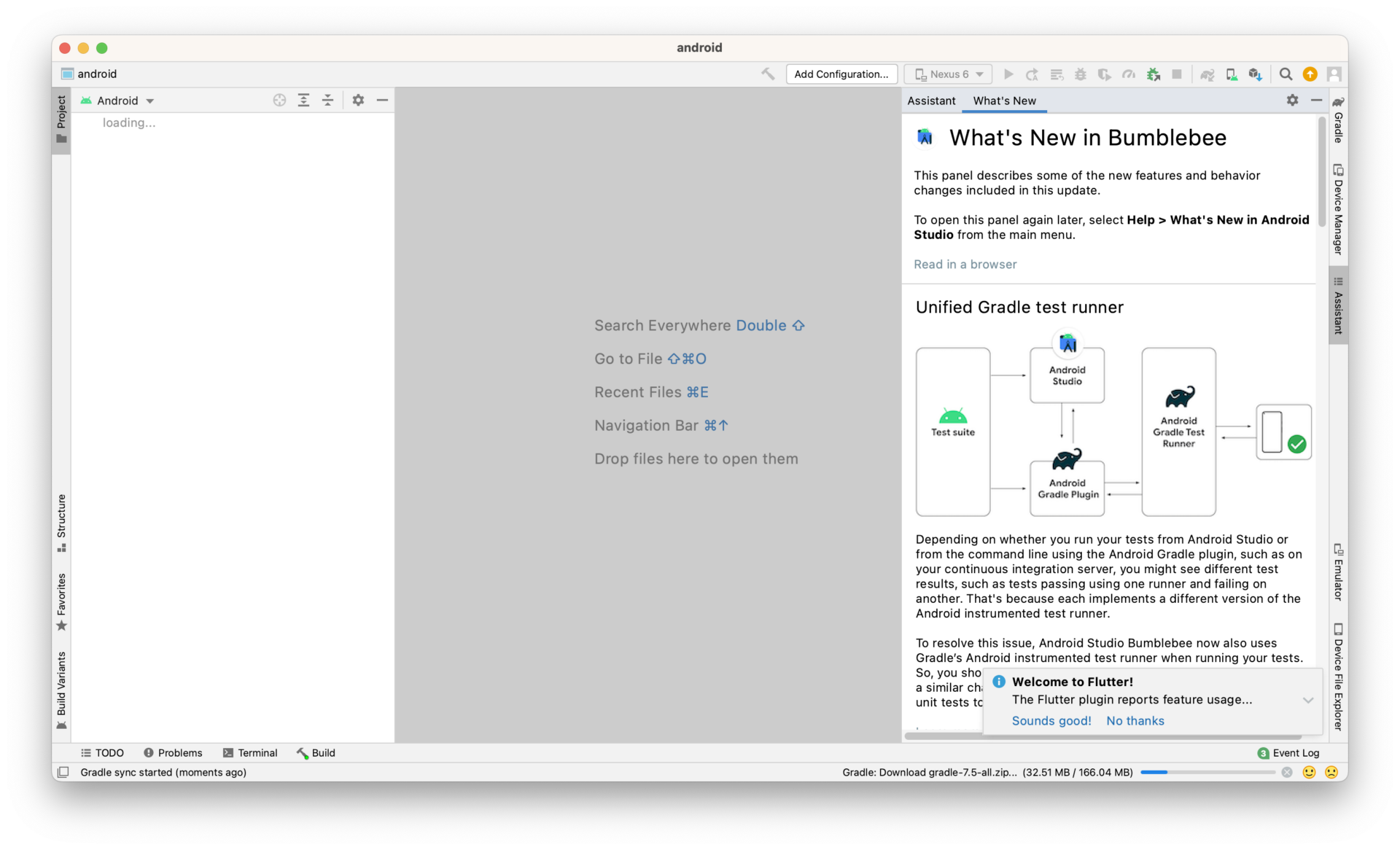
Table of Contents
Windows
Minimum system requirements:
- OS: Windows 8/10/11 (64-bit)
- CPU: 2nd generation Intel CPU (Sandy Bridge) or newer, AMD CPU with support for a Windows Hypervisor
- Memory: 8 GB RAM
- Free storage: 8 GB
- Screen resolution: 1280 x 800
Recommended system requirements:
- OS: Windows 10/11 64-bit
- CPU: Intel Core i5-8400 3.0 GHz or better
- Memory: 16 GB RAM
- Free storage: 30 GB (SSD is strongly recommended)
- Screen resolution: 1920 x 1080
Mac
Minimum system requirements:
- OS: macOS 10.14 (Mojave) or newer
- CPU: ARM-based chips, or 2nd generation Intel Core or newer with support for Hypervisor.Framework
- Memory: 8 GB RAM
- Free storage: 8 GB
- Screen resolution: 1280 x 800
Recommended specifications:
- OS: macOS 10.15 (Catalina)
- CPU: Intel Core i5-8400 3.0 GHz or better
- Memory: 8 GB RAM
- Free storage: 30 GB (SSD is strongly recommended)
- Screen resolution: 1920 x 1080
Linux
Minimum system requirements:
- OS: Any 64-bit Linux distribution that supports Gnome, KDE, or Unity DE
- CPU: x86_64 CPU architecture; 2nd generation Intel Core or newer, or AMD processor with support for AMD Virtualization (AMD-V) and SSSE3
- Memory: 8 GB RAM
- Free storage: 8 GB
- Screen resolution: 1280 x 800
- GNU C Library (glibc) 2.19 or later
Recommend system requirements:
- OS: Any 64-bit Linux distribution that supports Gnome, KDE, or Unity DE
- CPU: Intel Core i5-8400 or better
- Memory: 8 GB
- Free storage: 20 GB SSD
- Free resolution: 1920 x 1080
- GNU C Library (glibc) 2.19 or later
Chrome OS
Minimum system requirements:
- CPU: Intel i5 or higher (U series or higher) recommended
- Memory: 8 GB
- Free storage: 8 GB
- Screen resolution: 1280 x 800
The Final Words
The process of building applications and games is resource-intensive, especially CPU. If your CPU is too old then your computer will be very hot and possibly overloaded. Therefore, we recommend using an Intel Core i5-8400 or a better CPU. In addition, the use of SSD also makes your work process much quicker and more comfortable than using an HDD.