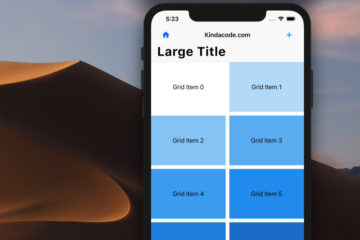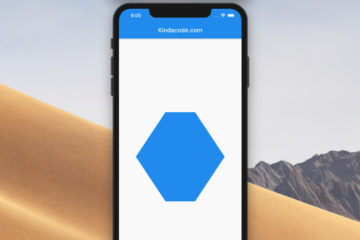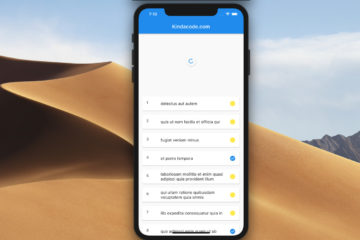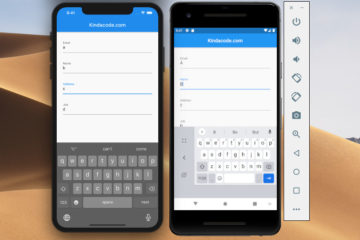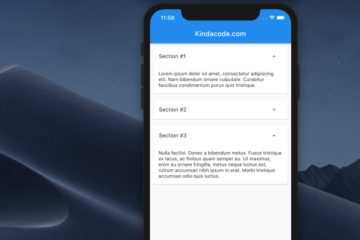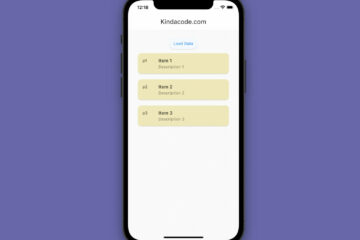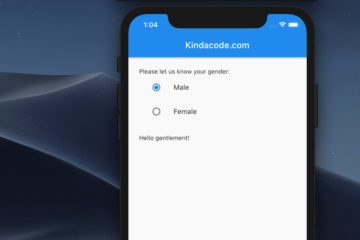Flutter CupertinoSliverNavigationBar: Tutorial & Example
This article is about CupertinoSliverNavigationBar in Flutter. We’ll have a glance at the fundamentals of the widget and then walk through a complete example of implementing it in practice. Overview This iOS-style sliver navigation bar consists…
Working with Cupertino Bottom Tab Bar in Flutter
This article (which has been recently updated) shows you how to implement a simple Cupertino bottom tab bar in Flutter. A Brief Introduction To create an iOS-styled bottom navigation tab bar in Flutter, these widgets are…
Flutter: Drawing Polygons using ClipPath (4 Examples)
This practical, code-centric article shows you how to draw a triangle, quadrangle, pentagon, and hexagon using ClipPath in Flutter. Triangle Screenshot: The code: Quadrangle Screenshot: The code: Pentagon Screenshot: The code: Hexagon Screenshot (I guess it…
How to implement Pull-to-Refresh in Flutter
In this tutorial, we’ll build a simple Flutter app that fetches a to-do list from an open API and displays it on the screen. We also implement a Pull-to-Refresh feature that lets the user refresh the…
4 ways to convert Double to Int in Flutter & Dart
This succinct, practical article walks you through 4 common ways to convert a double to an integer in Flutter and Dart. Using toInt() The toInt() method will truncate a double to an integer and return a…
How to check Type of a Variable in Flutter
To check the type of a variable in Flutter and Dart, you can use the runtimeType property. Example The code: Output: If you want to avoid warnings (just warnings, not errors) that come with the print()…
Flutter: Moving TextFormField focus with soft keyboard
In Flutter, the user can shift the focus between multiple TextFormFields inside a Form by using the soft keyboard (not by tapping the TextFormFields). This article shows you 2 ways to do so. FocusScope.of(context).nextFocus() This method…
How to create custom Accordions in Flutter without plugins
Accordions display collapsible content panels to present information in a limited amount of space. This article shows you how to make Accordions in Flutter without using third-party plugins. Preview Here’s what we’re going to make: The…
Example of Loading Indicator in Flutter
A simple example of using a loading indicator in Flutter. We’ll make a tiny Flutter app that contains a button. When the user clicks that button, a loading indicator will show up for 5 seconds and…
How to encode/decode JSON in Flutter
A Quick Note This article shows you how to encode/decode JSON in Flutter. The steps you need to follow are: 1. Import the dart:convert library: 2. Use: The concepts are just brief. Now, it’s time for…
How to read data from local JSON files in Flutter
This short, straight-to-the-point article shows you how to read local JSON files in Flutter. Overview We’ll make a tiny Flutter app that loads and displays some data from a JSON file called sample.json. Screenshot: Here’s sample.json:…
Working with Radio Buttons in Flutter
This article shows you how to use radio buttons in Flutter. Radio buttons let the user select only one of a limited number of choices. When one radio button in a group is selected, the previously…