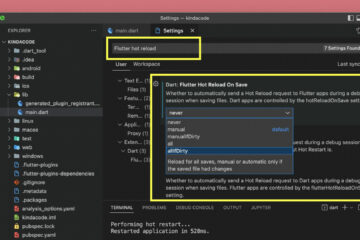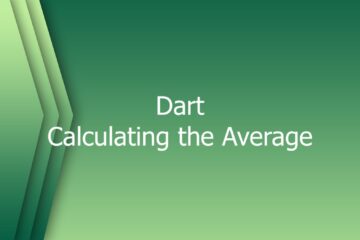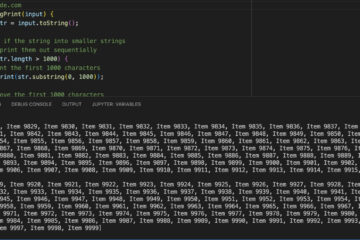Flutter & VS Code: Auto Trigger Hot Reload on Save
When developing apps with Flutter and VS Code (Visual Studio Code), most of us perform a hot reload by focusing our mouse pointer in the terminal window and then pressing the well-known shortcut Shift + R….
How to Parse and Render XML Data in Flutter (updated)
This succinct article shows you how to parse and display XML data in Flutter. Overview Like JSON, XML can be used to receive data from a web server. However, JSON is a data interchange format and…
Flutter: Full-Screen Semi-Transparent Modal Dialog
This practical article shows you how to implement a full-screen semi-transparent modal dialog in Flutter (with some animations). You will also learn how to pass data between the parent screen and the modal dialog. No more…
Dart: Calculating the Average of Data in a List
This practical, succinct article walks you through two examples of calculating the average of numerical data in a given list. The first example works with a simple list that contains only numbers, while the second one…
Flutter: Uploading Files with GetConnect (GetX)
At the time of writing, GetX (aka Get) is the most-liked Flutter package (9.7k+ likes). This multi-purpose library provides a bunch of features, including state management, navigation & routing. You can also upload files to a…
Flutter: 6 Best Packages to Create Cool Bottom App Bars
Flutter provides several built-in widgets that can help you create a bottom bar for your app (BottomAppBar, BottomNavigationBar, CupertinoBottomTab, and maybe NavigationRail). However, there might be cases where you want to make a special bottom bar…
How to Create Image Buttons in Flutter (4 examples)
This practical article walks you through a couple of different ways to create image buttons in Flutter (I use network images for the upcoming examples so that you can readily run the code without any extra…
Using CupertinoSwitch in Flutter (iOS-Style Switch)
A switch (also called a toggle) is an interactive component that lets users select between a pair of opposing values (e.g. on/off, true/false, light/dark) and has different appearances to distinguish the choice. This article shows you…
Adding Borders to Cards in Flutter (2 Examples)
This article walks you through a couple of practical examples that demonstrate how to add borders to Card widgets in Flutter (we’ll use the latest version of Flutter with Material 3 enabled by default). Card Border…
Flutter: How to Fully Print a Long String/List/Map
If you’re running a Flutter with an iOS simulator or an Android emulator by using the following command: Then you’ll notice that whenever you print out a long string, list, map, or JSON data to the…
Working with ListWheelScrollView in Flutter (2 Examples)
This article is dedicated to the ListWheelScrollView widget in Flutter. We’ll discover the fundamentals of the widget and then study 2 different examples. The first example is straightforward and nondescript, while the second one is a…
Flutter: Get Current Scroll Offset in ListView/GridView
This article shows you how to get the current scroll offset (that indicates the distance to the top, in pixels) in a ListView or other scrollable widgets in Flutter like GridView, SingleSchildScrollView, CustomScrollView, etc. We’ll discover…