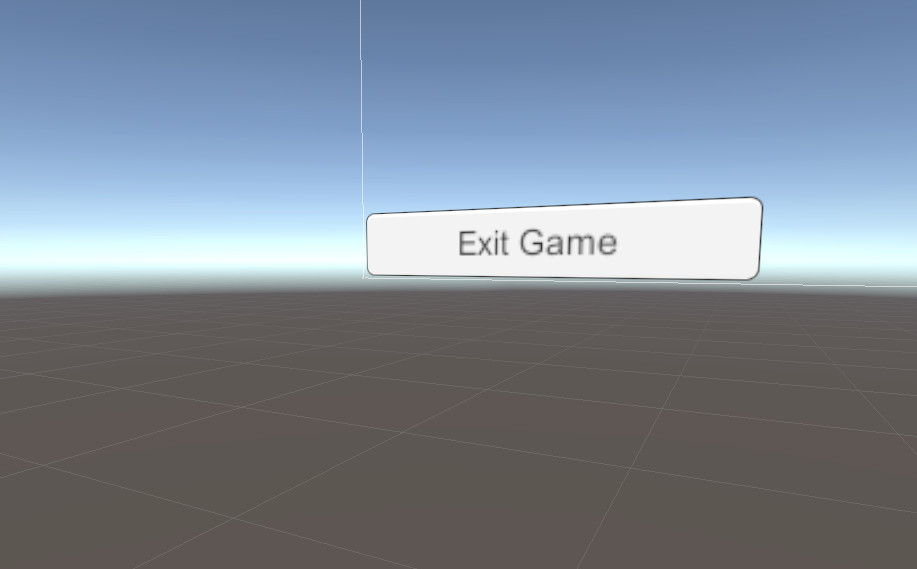
In Unity, you can programmatically quit a game in Unity by calling the Application.Quit() method. The code snippet below demonstrates how to exit a game when a button gets clicked:
using System.Collections;
using System.Collections.Generic;
using UnityEngine;
using UnityEngine.UI;
public class ExitGame : MonoBehaviour
{
Button myButton;
void Start()
{
myButton = GetComponent<Button>();
myButton.onClick.AddListener(ExitFunction);
}
void ExitFunction()
{
Application.Quit();
}
}Note that your game will NOT close when testing it in the Unity editor. To know if your code works correctly, run the game by selecting Files > Build and Run.
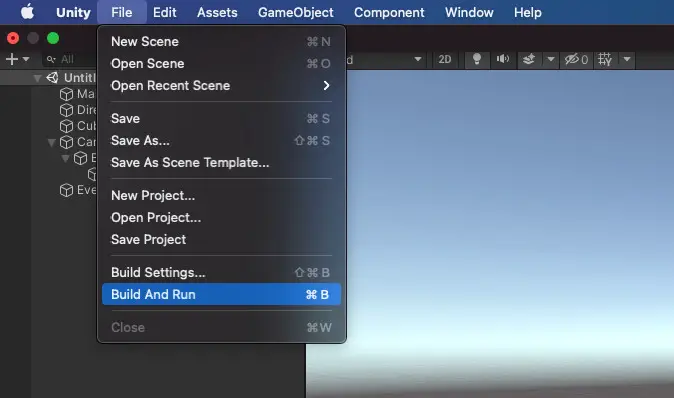
You should NOT implement the code above if you are making a game for iOS devices because it may violate App Store’s policy.

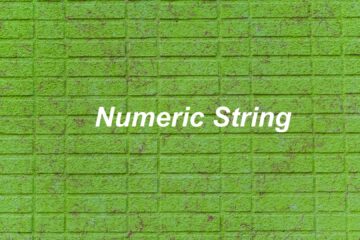

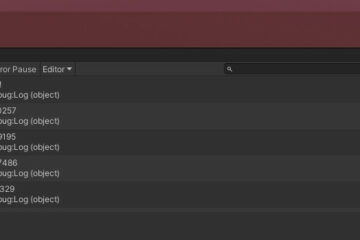

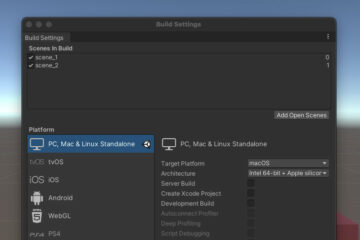
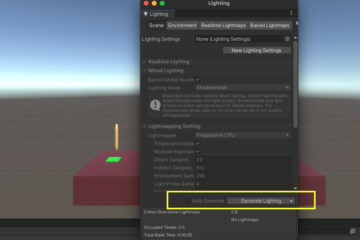
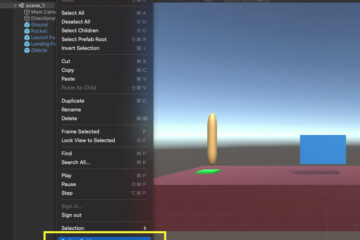


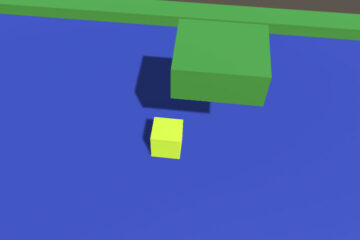

cool