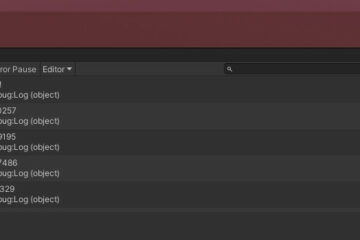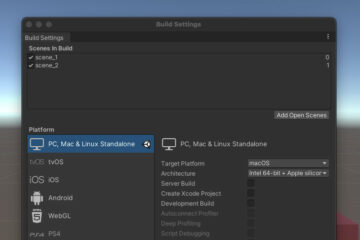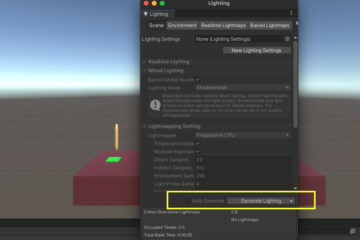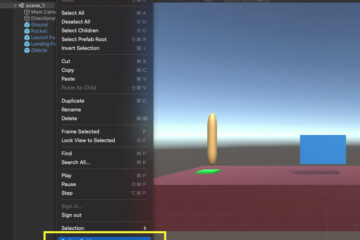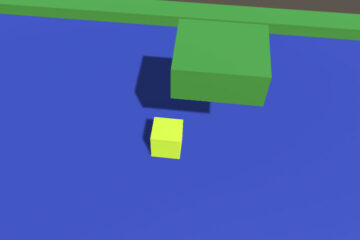This article walks you through a few examples of converting a numeric string to an integer or a double in C#.
Converting Numeric Strings to Integers
Using Parse and TryParse Methods
You can use the following methods to parse numeric strings to integers:
- Int16.Parse, Int16.TryParse: Return a 16-bit integer
- Int32.Parse, Int32.TryParse: Return a 32-bit integer
- Int64.Parse, Int64.TryParse: Return a 64-bit integer
The difference between the Parse() and TryParse() methods is that TryParse() always returns a value, and it will never throw an exception as Parse(). If the input is an invalid numeric string, TryParse will return 0.
Example:
String x1 = "123"; // This is a valid numeric string
Int32 y1 = Int32.Parse(x1);
Int16 z1 = Int16.Parse(x1);
Int64 t1 = Int64.Parse(x1);
Console.WriteLine($"y1 type: {y1.GetType()}, z1 type: {z1.GetType()}, t1 type: {t1.GetType()}");Output:
y1 type: System.Int32, z1 type: System.Int16, t1 type: System.Int64Another example:
String x2 = "ABC"; // This is an invalid numeric string
Int32 y2;
Int16 z2;
Int64 t2;
Int32.TryParse(x2, out y2);
Int16.TryParse(x2, out z2);
Int64.TryParse(x2, out t2);
Console.WriteLine($"y2:{y2}, z2: {z2}, t2: {t2}");Output:
y2:0, z2: 0, t2: 0Using Convert.ToInt32, Convert.ToInt16, Convert.ToInt64 Methods
Example:
String input1 = "333";
String input2 = "112";
String input3 = "-444";
Int16 output1 = Convert.ToInt16(input1);
Int32 output2 = Convert.ToInt32(input2);
Int64 output3 = Convert.ToInt64(input3);
Console.WriteLine("Output 1:" + output1.GetType());
Console.WriteLine("Output 2:" + output2.GetType());
Console.WriteLine("Output 3:" + output3.GetType());Output:
Output 1:System.Int16
Output 2:System.Int32
Output 3:System.Int64Converting Numeric Strings to Doubles
Using Parse and TryParse Methods
You can use the Double.Parse or Double.TryParse methods to convert a numeric string to a double.
Example:
String a = "1.234";
String b = "-456";
Double outputA = Double.Parse(a);
Double outputB;
Double.TryParse(b, out outputB);
Console.WriteLine("outputA type: " + outputA.GetType());
Console.WriteLine("outputB type:" + outputB.GetType());Output:
outputA type: System.Double
outputB type:System.DoubleUsing Convert.ToDouble Method
Example:
String input = "-1.222333222";
Double output = Convert.ToDouble(input);
Console.WriteLine(output.GetType());Output:
System.DoubleConclusion
This article covered a couple of different approaches to converting numeric strings to integers and doubles. If you’d like to explore more new and interesting things about C# and related stuff, take a look at the following articles:
- C#: 2 Ways to Check if a String contains another String
- C#: Mixing Variables with String Literals
- Unity: Enable/Disable Gravity from C# Script
- Unity – Programmatically Enable/Disable a Script Component
You can also check out our C Sharp and Unity 3d topic page to see the latest tutorials and examples.