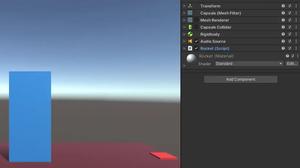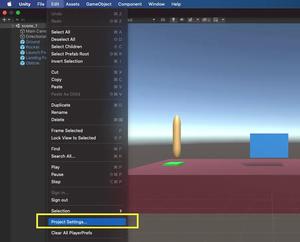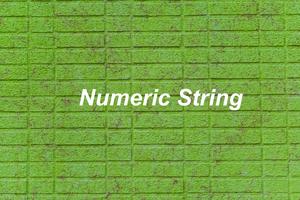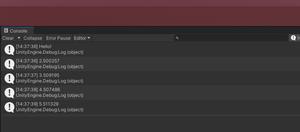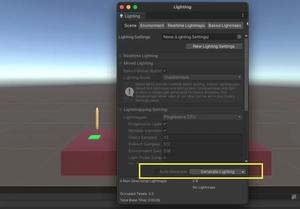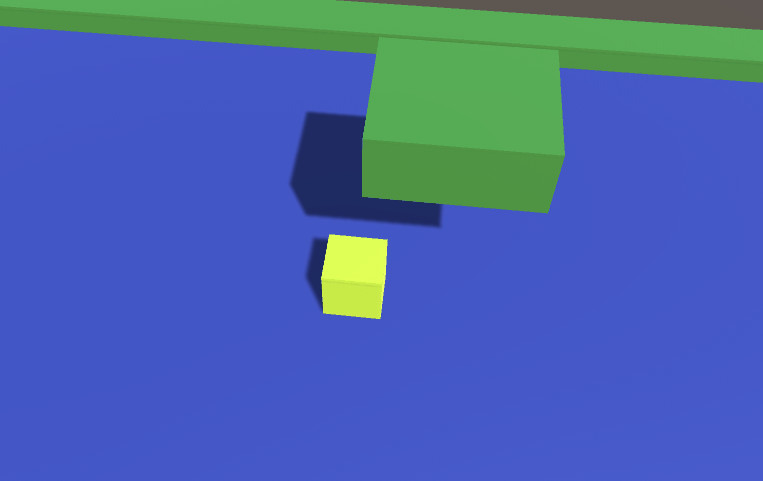
In Unity, you can programmatically enable or disable gravity for an object from your C# script as below:
this.GetComponent<Rigidbody>().useGravity = true; // Enable
this.GetComponent<Rigidbody>().useGravity = false; // DisableExample
The following code will turn on gravity for an object 3 seconds after the game starts:
void Update()
{
if (Time.time >= 3)
{
this.GetComponent<Rigidbody>().useGravity = true;
}
}You can find more details about Rigdibody.useGravity in the official docs. Happy coding!