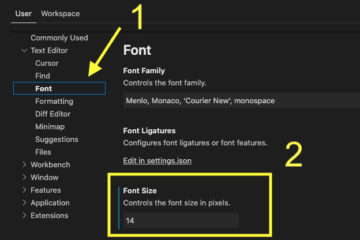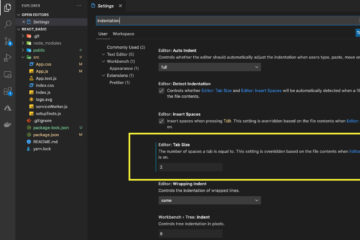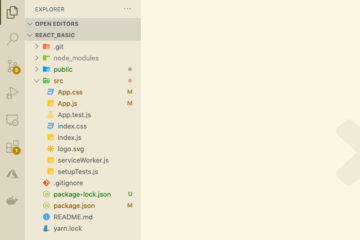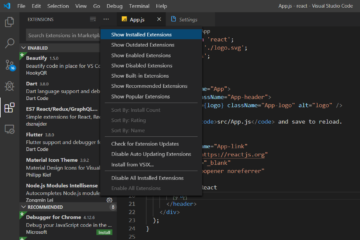How to change font size in VS Code
This concise article shows you 2 different ways to increase or decrease the font size in VS Code (Visual Studio Code). Method 1: Using hotkeys For macOS users: For Windows users: Note: This approach changes both…
VS Code: How To Change Indentation (2 spaces, 4 spaces)
This short and straight-to-the-point article shows you how to change the indentation in VS Code (Visual Studio Code). 1. Open your VS Code and: Here’s the screenshot on Mac: 2. Type “Indentation” into the search field…
VS Code: How To Change Color Theme
This concise and straight-to-the-point article shows you how to change your VS Code’s color theme. 1. Launch VS Code and: 2. Select the theme you like from the list: The change will be reflected immediately (if…
How to show all installed extensions in VS Code
This short and straight-to-the-point article shows you how to show all installed extensions in the VS Code (Visual Studio Code). 1. Click on the Extensions icon or (hotkeys: Ctrl + Shift + X on Windows, Command…
« Previous 1 2 3 4