In Tailwind CSS, we can use flex or grid utility class to create a layout with multiple columns sitting side by side (on the same rows) and all of the columns are equal in height.
Example
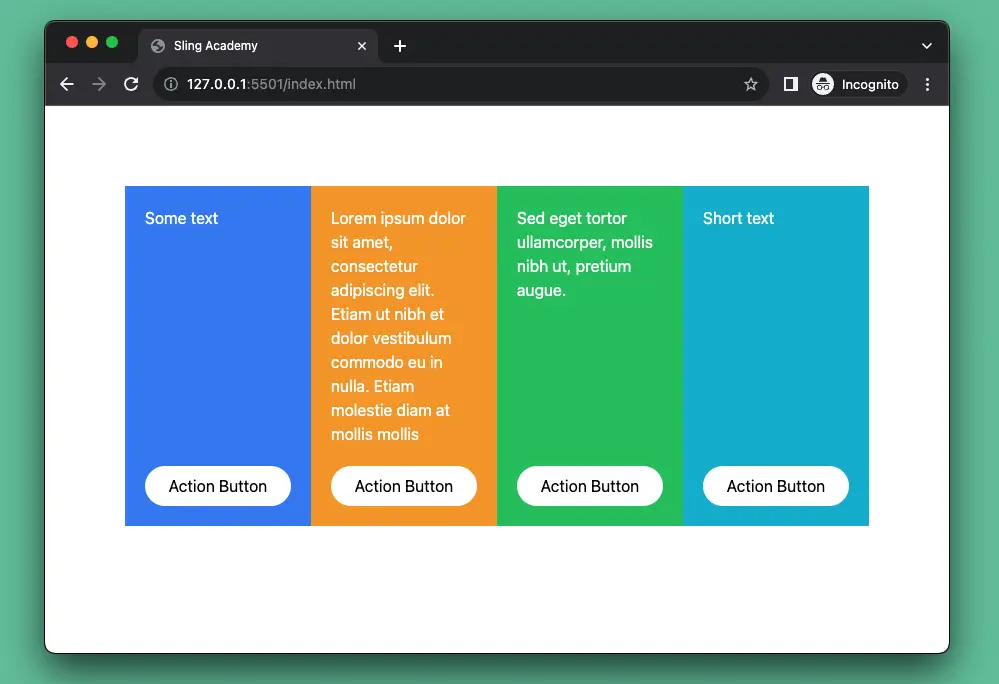
Screenshot:
This code produces the result above (the parent element has the flex utility class):
<body>
<div class="flex m-20">
<div class="w-1/4 bg-blue-500 p-5 flex flex-col">
<div class="text-white flex-1">
Some text
</div>
<button class="bg-white rounded-full mt-5 px-5 py-2">Action Button</button>
</div>
<div class="w-1/4 bg-amber-500 p-5 flex flex-col">
<div class="text-white flex-1">
Lorem ipsum dolor sit amet, consectetur adipiscing elit. Etiam ut nibh et dolor vestibulum commodo eu in
nulla. Etiam molestie diam at mollis mollis
</div>
<button class="bg-white rounded-full mt-5 px-5 py-2">Action Button</button>
</div>
<div class="w-1/4 bg-green-500 p-5 flex flex-col">
<div class="text-white flex-1">
Sed eget tortor ullamcorper, mollis nibh ut, pretium augue.
</div>
<button class="bg-white rounded-full mt-5 px-5 py-2">Action Button</button>
</div>
<div class="w-1/4 bg-cyan-500 p-5 flex flex-col">
<div class="text-white flex-1">
Short text
</div>
<button class="bg-white rounded-full mt-5 px-5 py-2">Action Button</button>
</div>
</div>
</body>You can achieve the same thing like so (the parent element makes use of the grid utility class):
<body>
<div class="grid grid-cols-4 gap-4 m-20">
<div class="bg-blue-500 p-5 flex flex-col">
<div class="text-white flex-1">
Some text
</div>
<button class="bg-white rounded-full mt-5 px-5 py-2">Action Button</button>
</div>
<div class="bg-amber-500 p-5 flex flex-col">
<div class="text-white flex-1">
Lorem ipsum dolor sit amet, consectetur adipiscing elit. Etiam ut nibh et dolor vestibulum commodo eu in
nulla. Etiam molestie diam at mollis mollis
</div>
<button class="bg-white rounded-full mt-5 px-5 py-2">Action Button</button>
</div>
<div class="bg-green-500 p-5 flex flex-col">
<div class="text-white flex-1">
Sed eget tortor ullamcorper, mollis nibh ut, pretium augue.
</div>
<button class="bg-white rounded-full mt-5 px-5 py-2">Action Button</button>
</div>
<div class="bg-cyan-500 p-5 flex flex-col">
<div class="text-white flex-1">
Short text
</div>
<button class="bg-white rounded-full mt-5 px-5 py-2">Action Button</button>
</div>
</div>
</body>That’s it. Happy coding & have a great day!