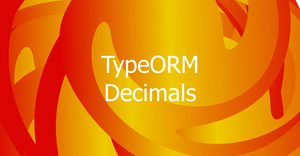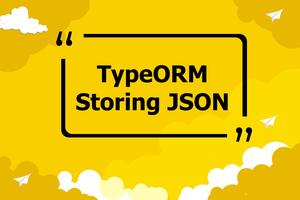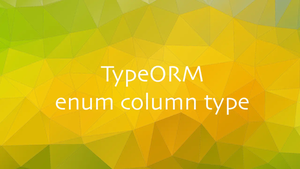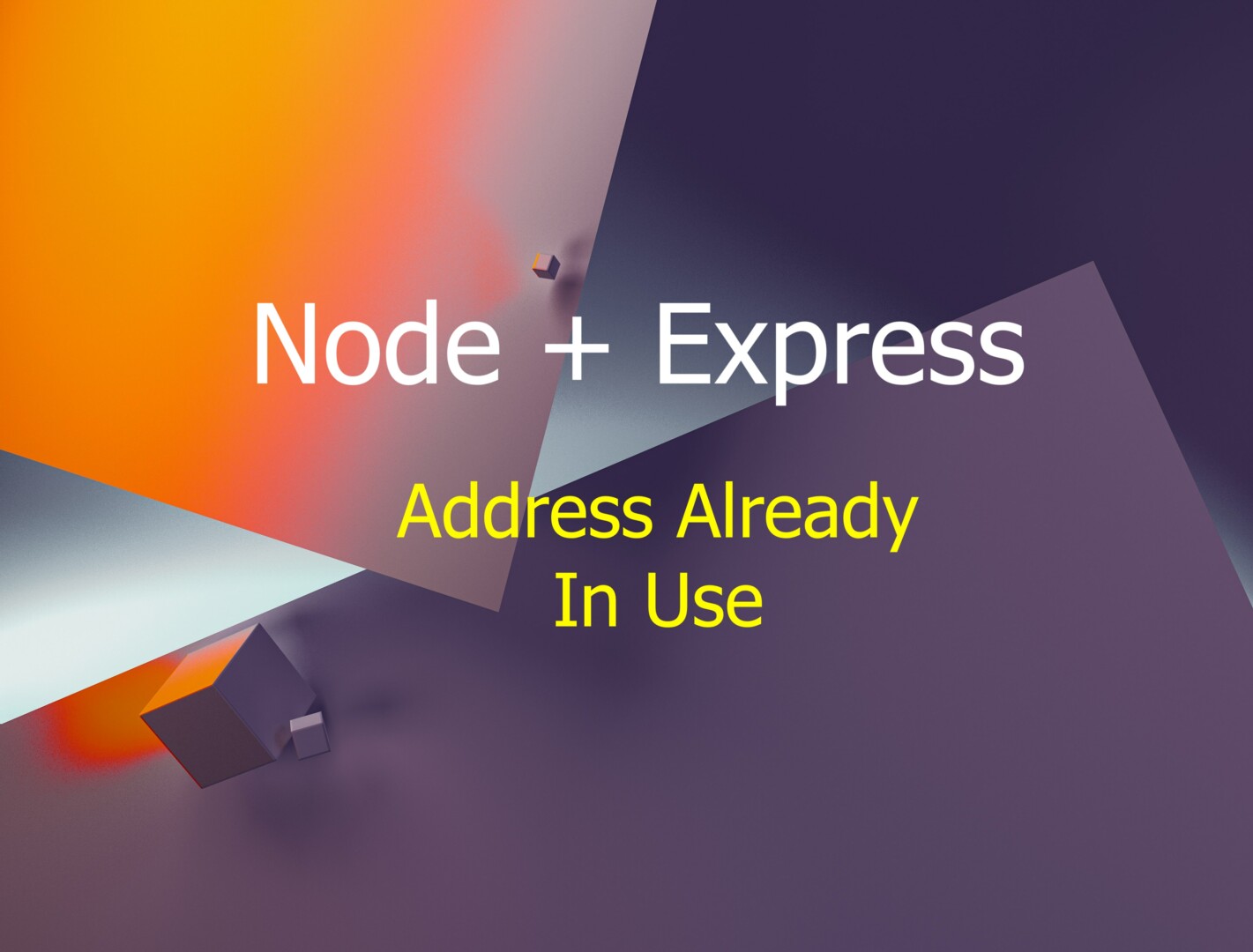
This quick article shows you how to solve a common error you might confront when working with Node.js.
The Problem
When developing a Node.js application (with Express.js), I sometimes fall into the following problem:
Error: listen EADDRINUSE: address already in use :::3000Full error message:
Error: listen EADDRINUSE: address already in use :::3000
at Server.setupListenHandle [as _listen2] (node:net:1380:16)
at listenInCluster (node:net:1428:12)
at Server.listen (node:net:1516:7)
at Function.listen (/Users/goodman/Desktop/Projects/kindacode/api/node_modules/express/lib/application.js:635:24)
at server (/Users/goodman/Desktop/Projects/kindacode/api/src/index.ts:60:7)
at bootstrap (/Users/goodman/Desktop/Projects/kindacode/api/src/index.ts:73:3)
at processTicksAndRejections (node:internal/process/task_queues:96:5) {
code: 'EADDRINUSE',
errno: -48,
syscall: 'listen',
address: '::',
port: 3000
}The console message indicates that I am trying to run my app with a port being used by some program. This happens after my app crashes. Behind the scene, it’s very likely that there is a terminal window hiding out in the background that is still running the app. If you encounter the same problem as mine, don’t panic. Below is the solution.
The Solution
What we have to do is really simple: kill the process that is running on the port. Execute the command below:
npx kill-port 3000If you need to free a port other than 3000, run the command above on that port. It’s also possible to terminate multiple ports at once:
npx kill-port 3000 4000 5000 6000 7000Another solution that can solve this problem, as well as many others, is just restarting your computer (you even don’t have to do that in this situation).
That’s it. Further reading:
- Node.js: Turn a Relative Path into an Absolute Path
- Nodemon: Automatically Restart a Node.js App on Crash
- 2 Ways to Set Default Time Zone in Node.js
- 7 Best Open-Source HTTP Request Libraries for Node.js
- Node.js: Use Async Imports (Dynamic Imports) with ES Modules
You can also check out our Node.js category page for the latest tutorials and examples.