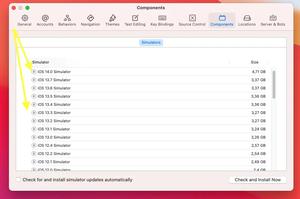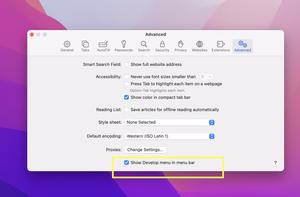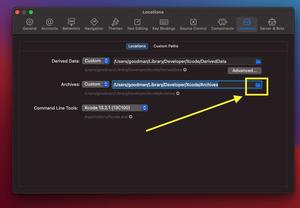This short article shows you a few ways to check whether Homebrew is installed on your Mac or not.
1. Open your Terminal and run the command below:
brew --versionIf Homebrew is installed, you’ll get its version like this:
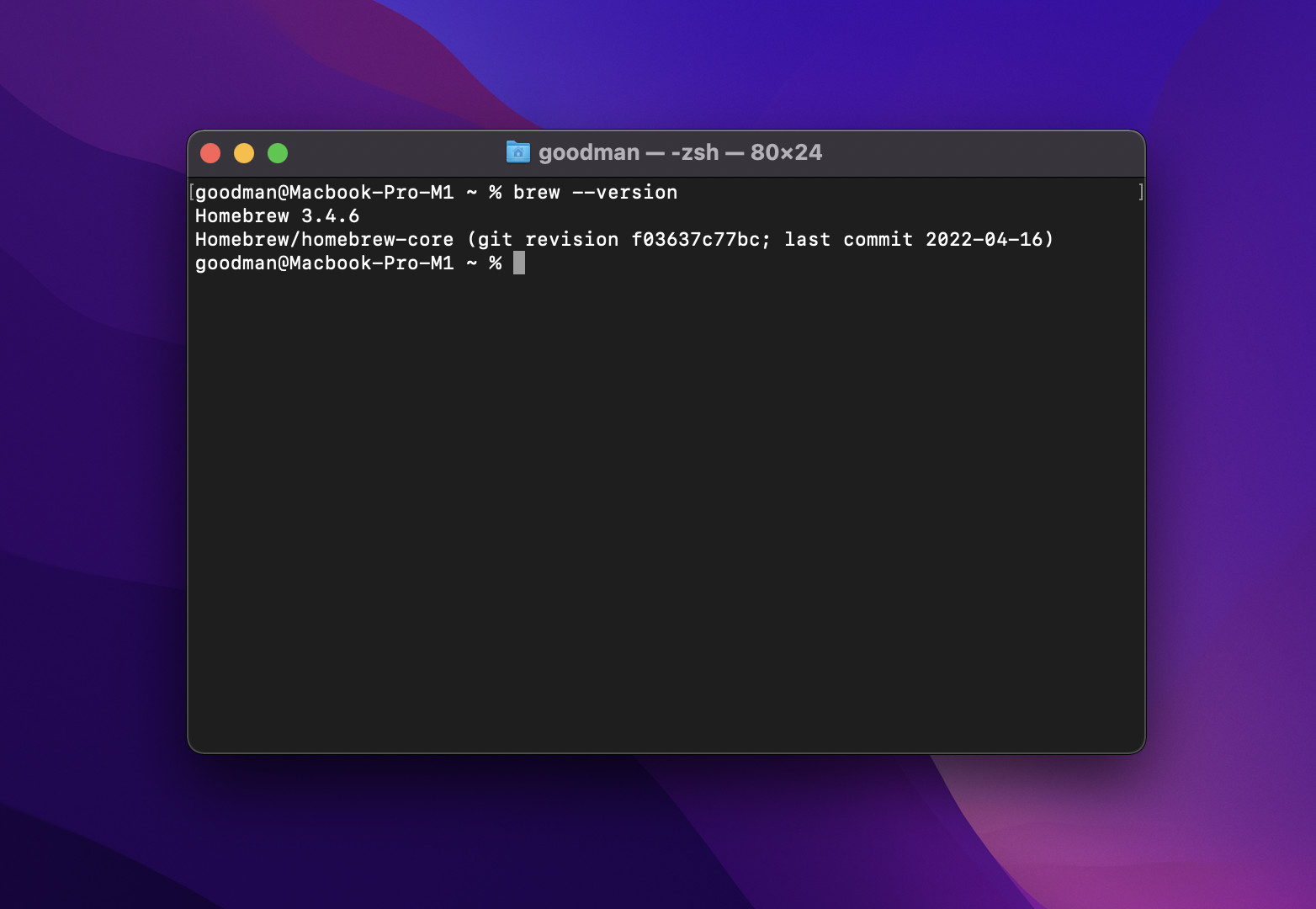
Otherwise, you’ll receive an error as follows:
command not found: brew2. Another popular way is to use the which keyword, like so:
which brewIt’ll return the path where Homebrew is installed:
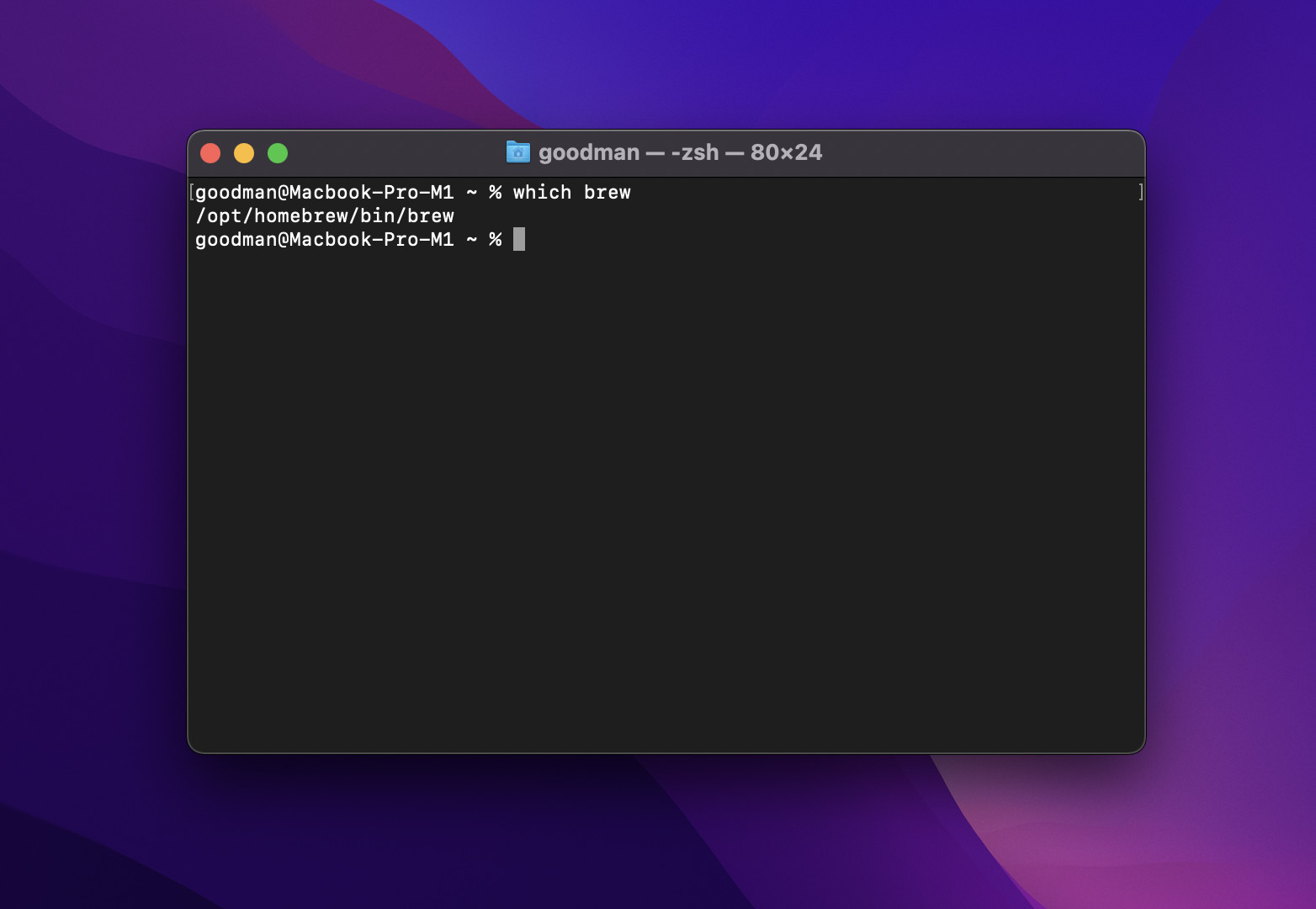
Or an error message:
brew not foundYou can easily install Homebrew by performing the following command:
/bin/bash -c "$(curl -fsSL https://raw.githubusercontent.com/Homebrew/install/HEAD/install.sh)"That’s it. Have a nice day.