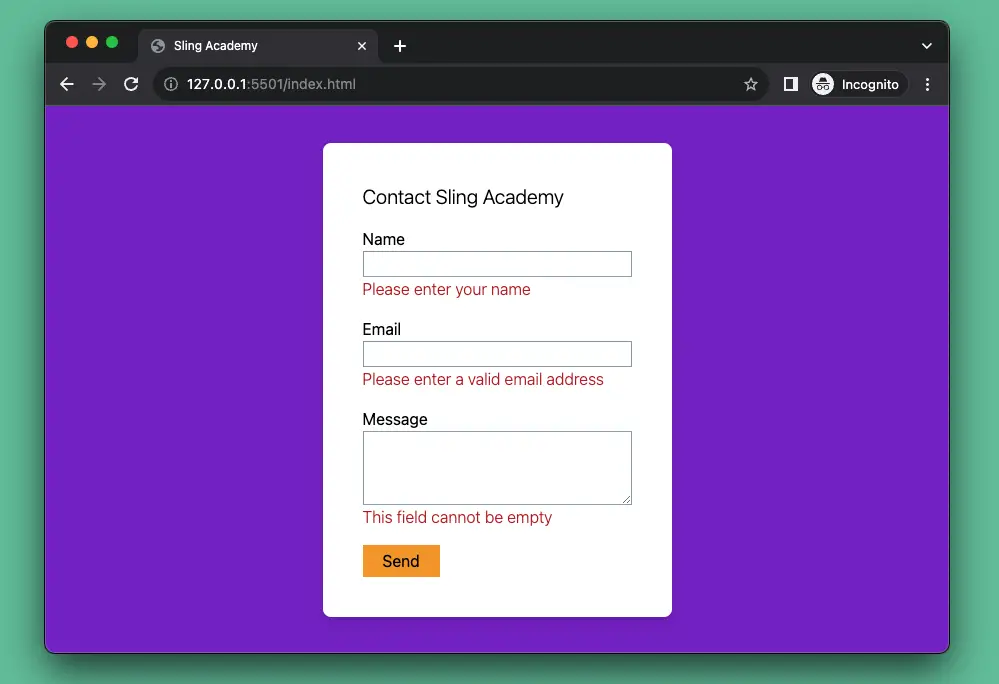
In Tailwind CSS, we can validate a form without writing any Javascript code. The main point here is to add the peer utility class to the input field we want to validate and then use the peer-invalid modifier to show an error message when the entered value is invalid. Words might be confusing and hard to understand. The complete example below will give a better understanding.
Example Preview
This example creates a minimal contact form. The requirements are:
- The name must not be empty
- The email address must be a valid email address
- The message must be at least one character
When a field does not satisfy the requirements, a corresponding error message will appear right below it. Here’s the demo:
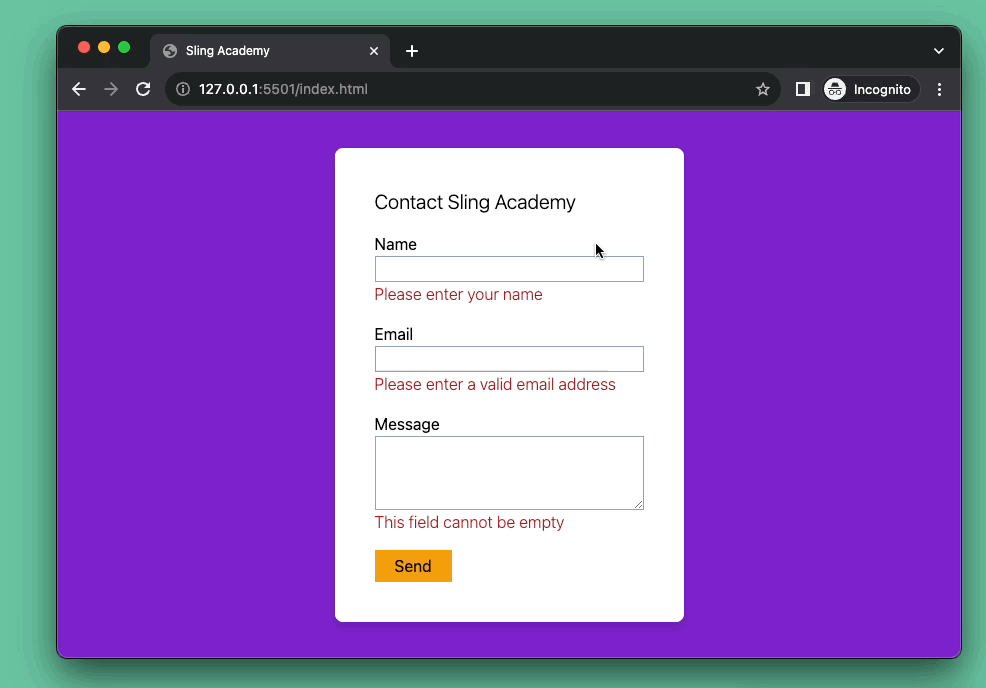
The Code
<body class="w-screen h-screen bg-purple-700 flex justify-center items-center">
<form class="p-10 bg-white rounded-lg drop-shadow-lg space-y-4" action="">
<h1 class="text-xl font-light">Contact KindaCode.com</h1>
<!-- Name -->
<div class="flex flex-col">
<label for="name">Name</label>
<input type="text" name="name" id="name" required class="peer border border-slate-400">
<p class="invisible peer-invalid:visible text-red-700 font-light">
Please enter your name
</p>
</div>
<!-- Email -->
<div class="flex flex-col">
<label for="email">Email</label>
<input type="email" name="email" id="email" required class="peer border border-slate-400">
<p class="invisible peer-invalid:visible text-red-700 font-light">
Please enter a valid email address
</p>
</div>
<!-- Message -->
<div class="flex flex-col">
<label for="message">Message</label>
<textarea name="message" id="message" cols="30" rows="3" required
class="peer border border-slate-400"></textarea>
<p class="invisible peer-invalid:visible text-red-700 font-light">
This field cannot be empty
</p>
</div>
<button type="submit" class="px-5 py-1 bg-amber-500">Send</button>
</form>
</body>That’s if. Happy coding & have a nice experience with Tailwind CSS!