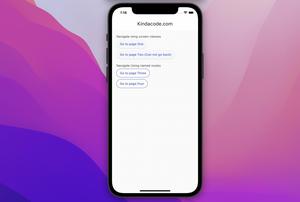To create a new Flutter project in the current directory, you can run the flutter create command and use the dot (.) for the path:
flutter create .Important: The folder name should be all lowercase, with underscores to separate words. Only use underscores, letters from a to z, and digits from 0 to 9 (the name mustn’t start with a number). Uppercase characters, dashes, and other special symbols will cause the error: “… is not a valid Dart package name”.
You can also specify your organization with the –-org flag (the default value is com.example):
flutter create --org com.kindacode .The organization string will be used as the prefix for your iOS bundle identifier and Android package name.
In order to set the type for your project, add --template or --t flag (the default value is app):
flutter create --t plugin --org com.kindacode .Available types:
app: Initialize a standard app (to release on App Store, Google Play, etc).package: Create a shareable project containing modular Dart code.plugin: Make a shareable project containing an API in Dart code with one or multiple platform-specific implementations for Android, iOS, Mac, Windows, etc.
Here is my screenshot of creating a project while in a folder called kindacode_example:
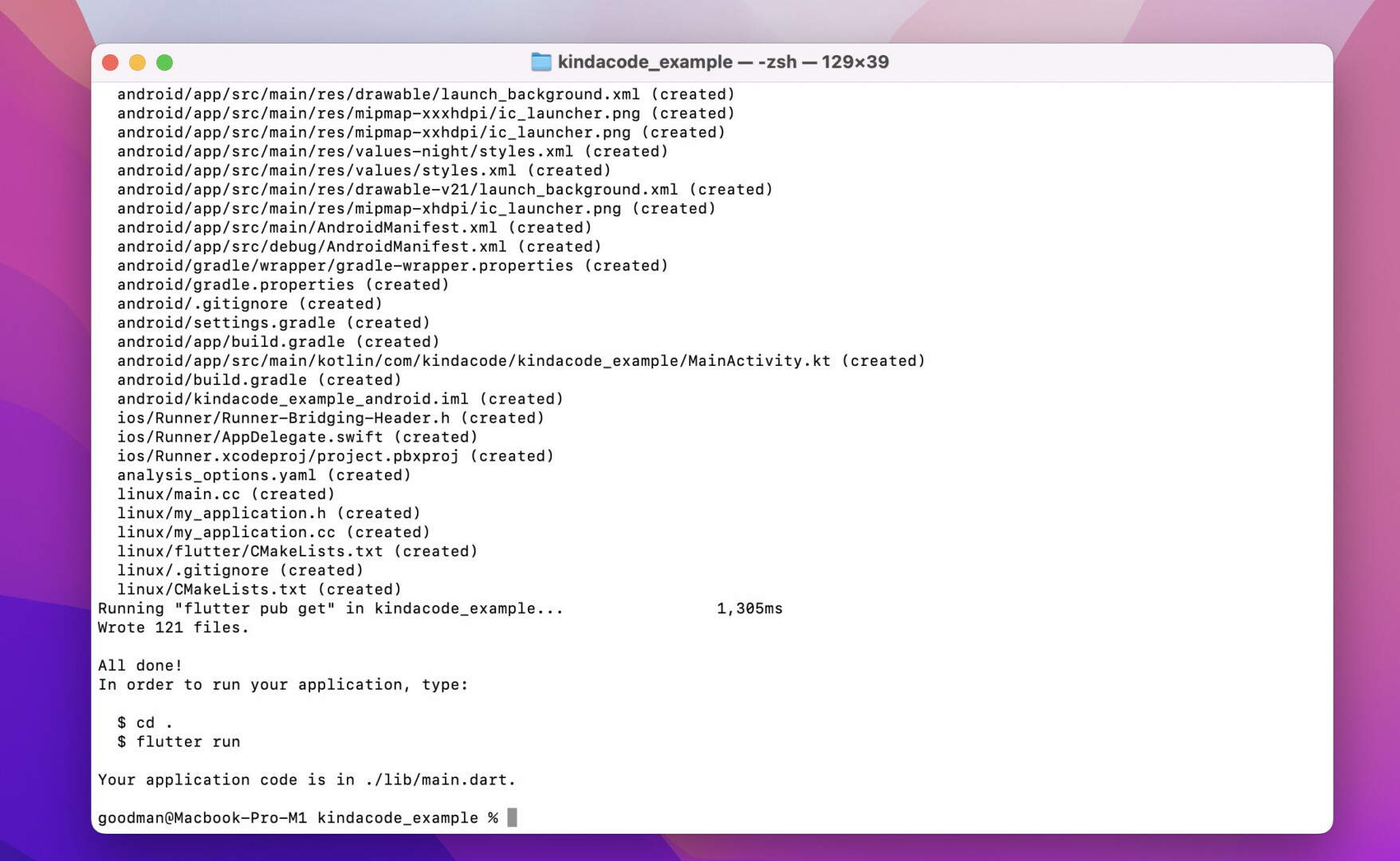
That’s if. Further reading:
- Dart & Flutter: Convert a Duration to HH:mm:ss format
- Flutter: Creating Transparent/Translucent App Bars
- Flutter StatefulBuilder example
- Text Overflow in Flutter: Tutorial & Examples
- Using Font Awesome Icons in Flutter
- Flutter & Hive Database: CRUD Example
You can also take a tour around our Flutter topic page and Dart topic page to see the latest tutorials and examples.