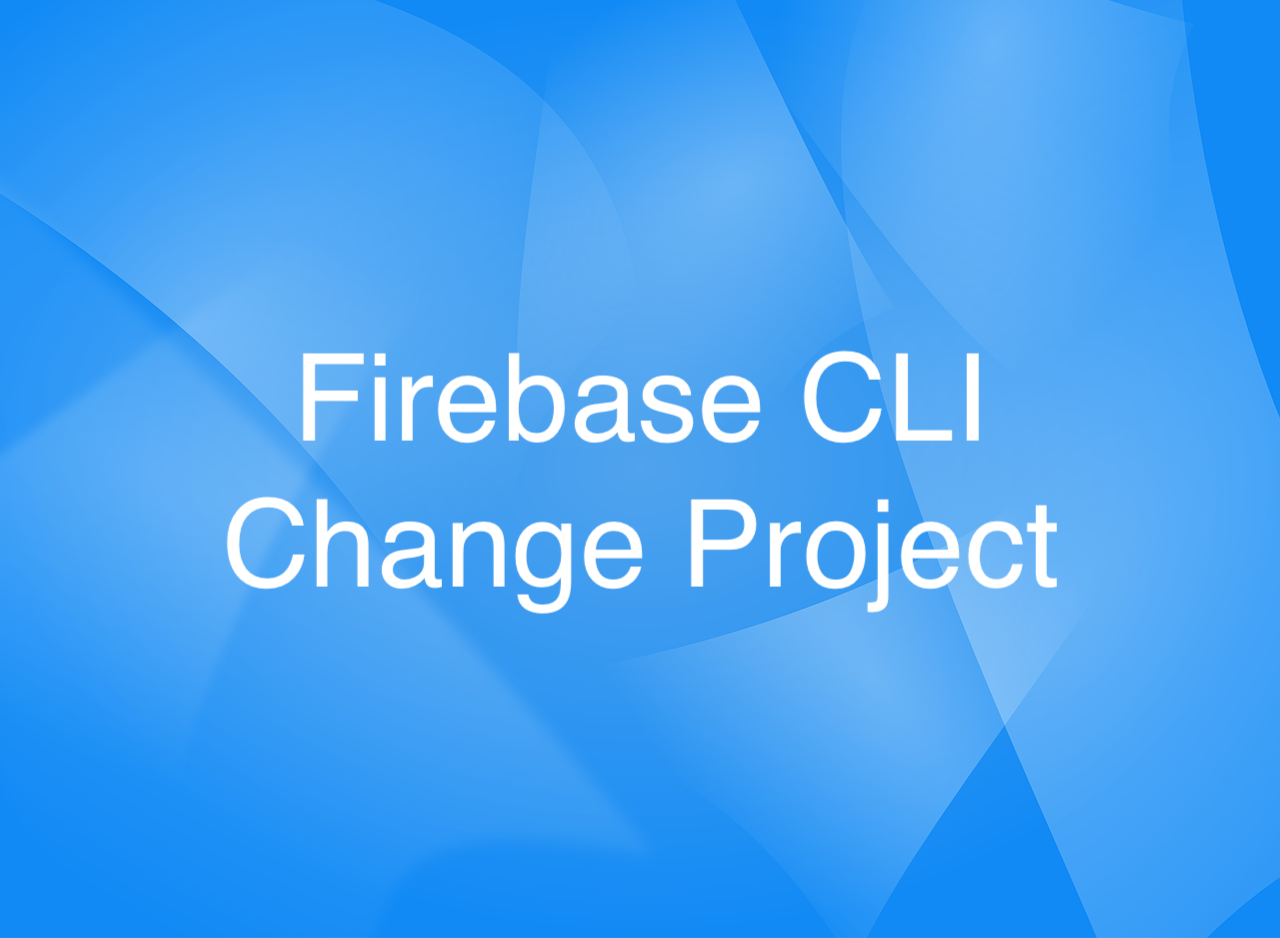
When working with Firebase CLI, you can switch between projects by using the firebase use command, like this:
firebase use [project id]To see the ids of your Firebase projects, execute the following command:
firebase projects:listYou’ll get results like this:
✔ Preparing the list of your Firebase projects
┌──────────────────────┬─────────────────┬────────────────┬───────────────
│ Project Display Name │ Project ID │ Project Number │ Location ID
├──────────────────────┼─────────────────┼────────────────┼───────────────
│ KindaCode │ kindacode-***** │ 10420******** │ us-central
├──────────────────────┼─────────────────┼────────────────┼───────────────
│ Testing │ kindacode** │ 34842******* │ us-central
└──────────────────────┴─────────────────┴────────────────┴───────────────
2 project(s) total.That’s it. Further reading:
- React: Firebase App named ‘[DEFAULT]’ already exists
- Flutter + Firebase Storage: Upload, Retrieve, and Delete files
- Flutter: Firebase Remote Config example
- Flutter and Firestore Database: CRUD example
- Flutter: Configure Firebase for iOS and Android
I have made every effort to ensure that every piece of code in this article works properly, but I may have made some mistakes or omissions. If so, please send me an email to [email protected] or leave a comment to report errors.
