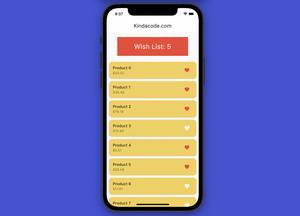In order to view running Docker containers on your machine, you can use the following command:
docker container lsYou will see something like this:
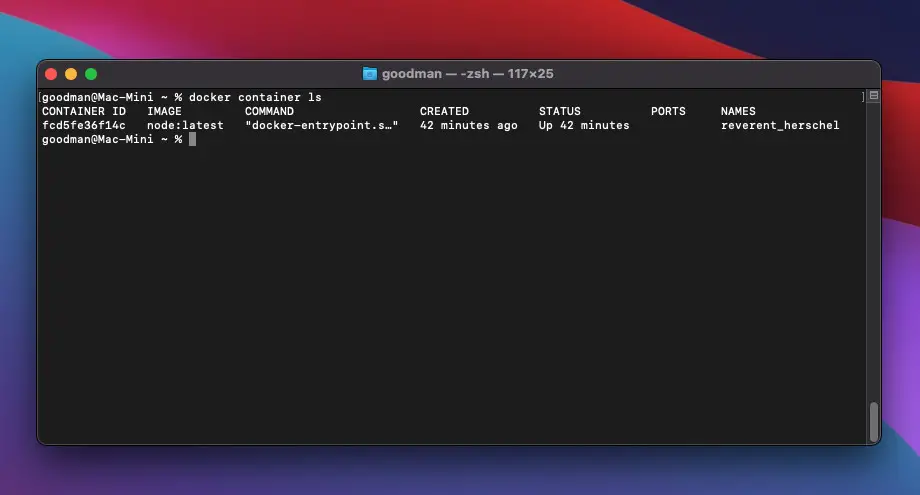
To list both running and stopped containers, you can add -a flag:
docker container ls -aFurther reading:
- Docker: Execute Commands inside a Running Container
- Docker: How to See All Images
- Installing Docker on Ubuntu 21.04, 21.10, and 20.04
- Limit resources consumed by Docker Desktop
- Docker build with custom Dockerfile name
You can also check out our Docker topic page for the latest tutorials, examples, tips, and tricks.