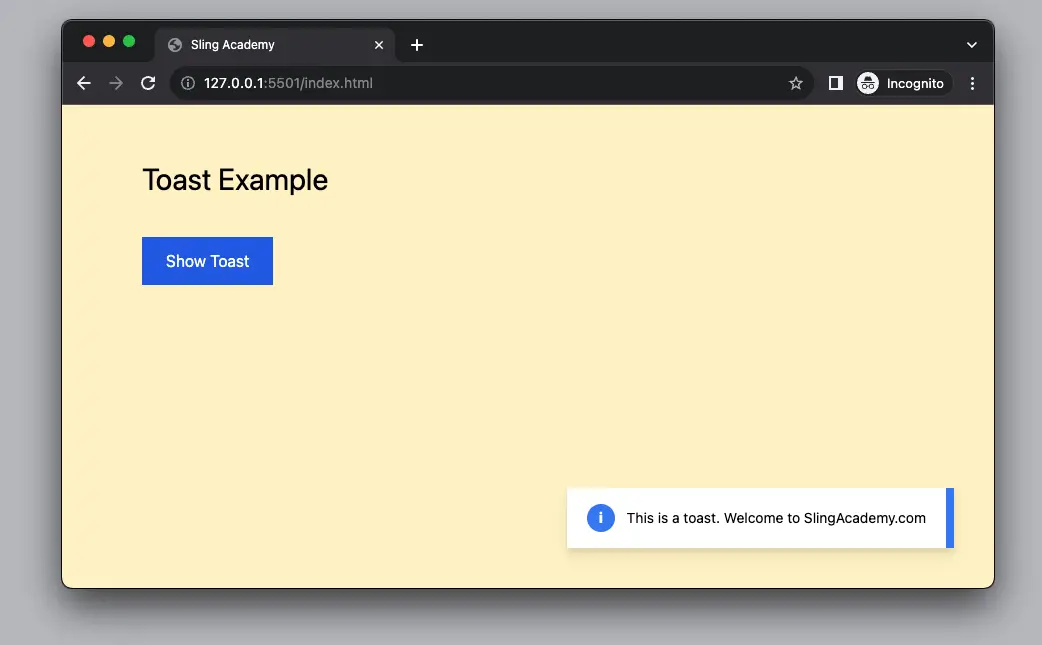
The complete example below shows you how to create a toast, a kind of alert message that mimics the push notifications that have been popularized on mobile applications. A typical toast usually contains a brief message and will automatically disappear after appearing for a few seconds. We make it by using Tailwind CSS and a little vanilla Javascript (just a few lines of this programming language).
Preview
Our sample webpage has a button. When this button gets clicked, a toast will show up in the bottom right corner. It will stay there for 5 seconds and then go away automatically.
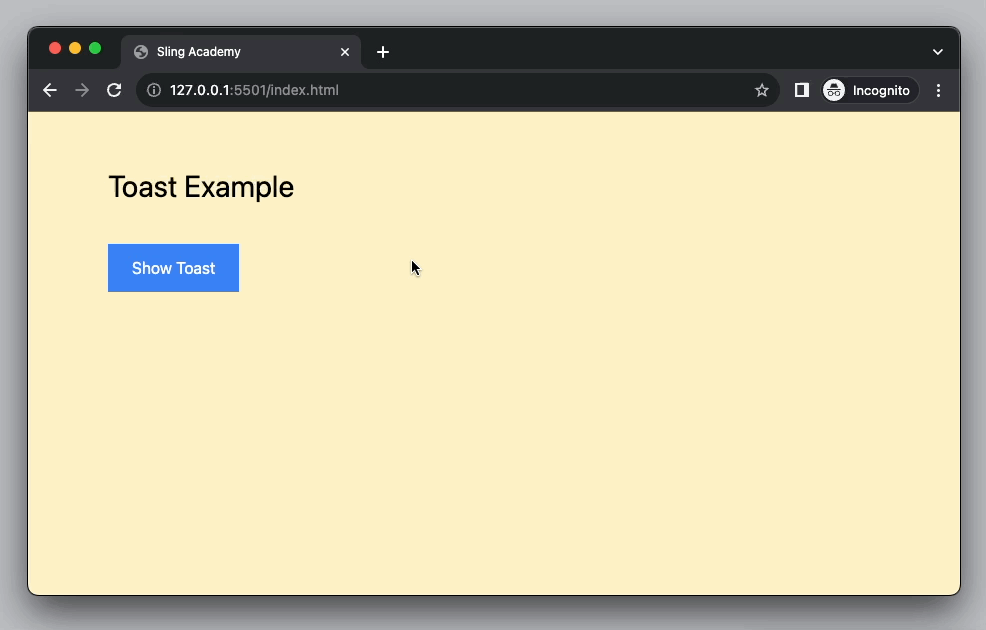
The code
The complete code with explanations in the comments:
<!doctype html>
<html>
<head>
<meta charset="UTF-8">
<meta name="viewport" content="width=device-width, initial-scale=1.0">
<meta http-equiv="X-UA-Compatible" content="ie=edge">
<script src="https://cdn.tailwindcss.com"></script>
<title>Sling Academy</title>
</head>
<body class="bg-amber-100 px-20 py-10">
<h3 class="mt-4 text-3xl">Toast Example</h3>
<!-- This button is used to call the showToast() function -->
<div class="mt-10 space-x-5">
<button onclick="showToast()" class="px-6 py-3 bg-blue-500 hover:bg-blue-600 text-white">Show Toast</button>
</div>
<!-- Implement the toast -->
<div id="myToast"
class="hidden fixed right-10 bottom-10 px-5 py-4 border-r-8 border-blue-500 bg-white drop-shadow-lg">
<p class="text-sm">
<!-- Polish the toast with an circle blue "i" (stands for information) -->
<span class="mr-2 inline-block px-3 py-1 rounded-full bg-blue-500 text-white font-extrabold">i</span>
This is a toast. Welcome to SlingAcademy.com
</p>
</div>
<!-- Javascript code -->
<script>
function showToast() {
// Show the toast
document.getElementById("myToast").classList.remove("hidden");
// Hide the toast after 5 seconds (5000ms)
// you can set a shorter/longer time by replacing "5000" with another number
setTimeout(function () {
document.getElementById("myToast").classList.add("hidden");
}, 5000);
}
</script>
</body>
</html>That’s it. Happy coding and have fun with Tailwind CSS.