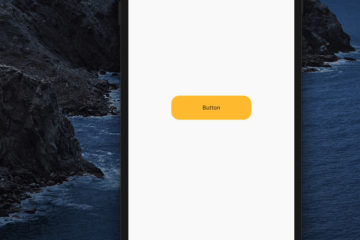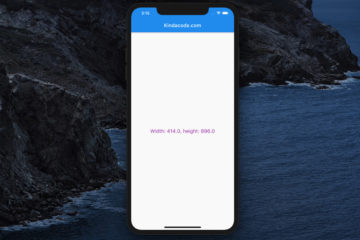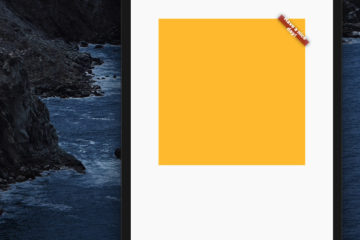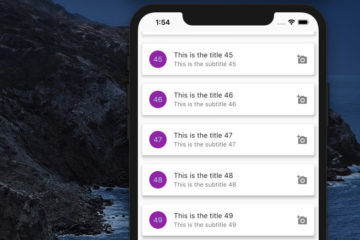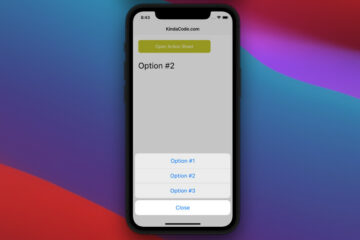How to create Circle Charts (Pie Charts) in Flutter
Charts are a visual tool to represent data, making it easier for users to grasp information than dry numbers. There’re several plugins that can help us easily make circle charts (pie charts) in Flutter. In this…
Working with Dialog in Flutter
Summary To show a dialog in Flutter, you can use the built-in showDialog() function and the Dialog widget like this: To close the dialog, just use (the user can also close the dialog by tapping somewhere…
5 Ways to Create Rounded Buttons in Flutter
Today, rounding the sharp edges of rectangular objects is a popular trend in design. You can see this everywhere, from cell phones to laptops, from TVs to car monitors. Websites and mobile applications are also in…
Flutter: Get Device Screen Width and Height
Knowing the screen width and height can be useful in several scenarios while developing mobile apps. Some of the common use cases include: In Flutter, you can get the device screen width by using: To get…
Using the Banner widget in Flutter – Tutorial & Examples
In Flutter, the Banner widget is used to display a little slanted message at one corner of another widget. This is useful in many situations, such as when you want to assign a discount label to…
Flutter: ListTile examples (updated)
A few examples of the ListTile widgets in Flutter. Example 1 (Simple) This example displays a card with a list tile inside. The list tile contains a leading icon, a title, a subtitle, and a trailing…
Flutter & Dart: Check if a date is between 2 other dates
To check if a date is between 2 other ones in Flutter and Dart, you can use the isBefore() and isAfter() methods of the DateTime class. Example Output: You can find more information about the DateTime…
Flutter Cupertino ActionSheet: Tutorial & Example
This article is about the CupertinoActionSheet widget in Flutter. Overview The CupertinoActionSheet widget is used to create an iOS-style action sheet. An action sheet presents multiple choices related to an intentional user action. On small screens,…
Flutter: Container with Gradient Background
In Flutter, you can add a gradient background to a Container by using the gradient property of the BoxDecoration class. Below are a few examples of doing so in practice. Example 1: LinearGradient Background The code:…
Flutter: “I agree to terms” checkbox example
In this example, we’ll create a simple Flutter app that has a checkbox and a button. By default, the checkbox is unchecked, and the button is disabled. When the checkbox is checked, the button is clickable….
Flutter: GridView examples
Below are a few examples of using GridView, a common widget that is used to display a scrollable grid of child widgets, in Flutter. Example 1: Static Content This example displays a grid view that contains…
Flutter: Showing SnackBar with ScaffoldMessenger
This article shows you how to use ScaffoldMessenger to display SnackBars in Flutter applications. Overivew ScaffoldMessenger provides APIs for displaying snack bars in a neat and simple way. With the ScaffoldMessenger class, we can now call…