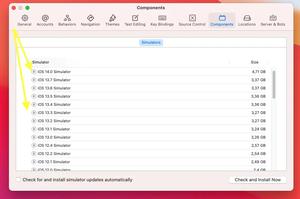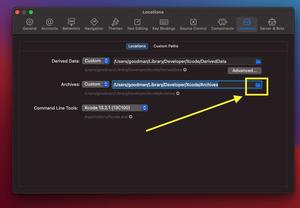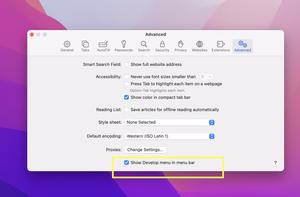How to Flush DNS Cache in macOS Monterey, Big Sur, and Catalina
Updated: May 07, 2022
Clearing the DNS cache can solve some network problems as well as prevent network security threats, malicious attacks, and DNS cache poisoning. This article shows you how to clear your DNS cache in macOS Monterey (12.x), Big Sur......
How to check your macOS version from Terminal
Updated: Apr 25, 2022
You can check your macOS version from the terminal by running the following command: sw_vers This command will produce output similar to......
How to Download and Install an iOS Simulator in Xcode
Updated: Apr 25, 2022
Each simulator comes with a particular OS version such as iOS 14.1, iOS 15.0, iOS 15.2, tvOS 14.0, watchOS 7.0, etc. You can easily install the one you need via Xcode. This article shows you how to do so in Xcode 12.x, Xcode 13.x, and......
Xcode: Change Derived Data and Archives directories
Updated: Apr 25, 2022
After running and building many projects with Xcode, you will notice that the free storage of your Mac has reduced drastically. If you’re using a Macbook with only 256GB of SSD, it’s very likely that your remaining free space......
How to show Safari’s Develop menu and Web Inspector
Updated: Apr 25, 2022
If you’re a web developer, then there might be cases where you want to debug and improve your website (or web app) on Safari (which takes approximately 19% of browser market share worldwide). The steps below show you how to show......
How to check if Homebrew is installed on your Mac
Updated: Apr 20, 2022
This short article shows you a few ways to check whether Homebrew is installed on your Mac or not. 1. Open your Terminal and run the command below: brew --version If Homebrew is installed, you’ll get its version like......
How to completely uninstall Logitech Options on Mac
Updated: Apr 20, 2022
You cannot uninstall Logitech Options by moving it to the Trash as a usual app. To remove Logitech Options from your Mac, follow the steps below: 1. Open “Finder”: 2. Click on “Applications” from......