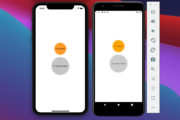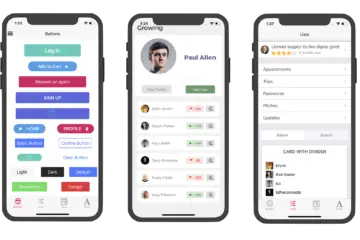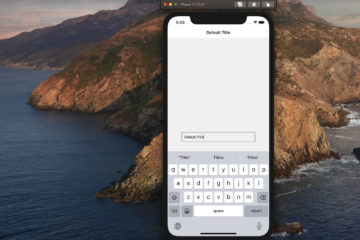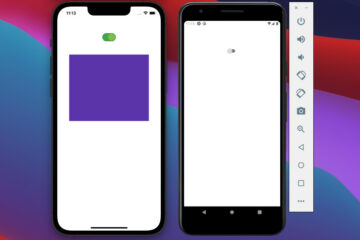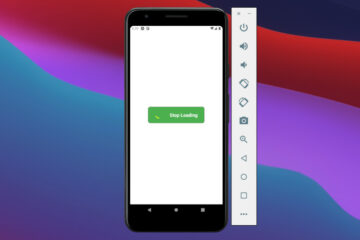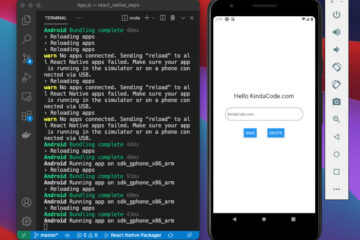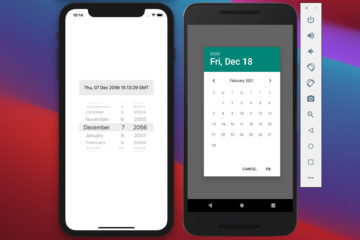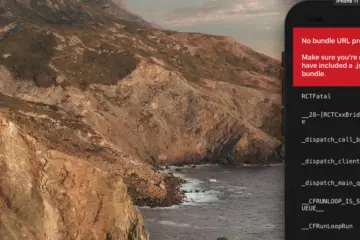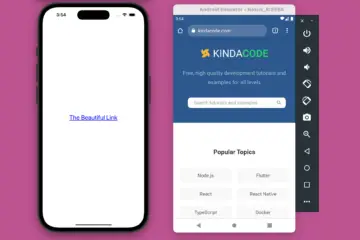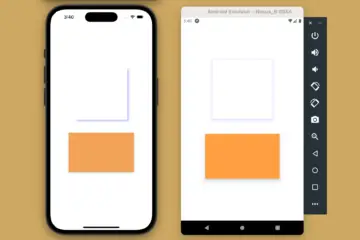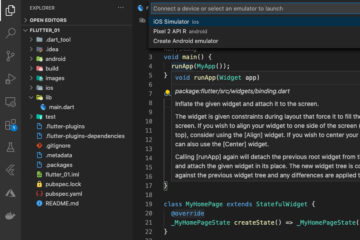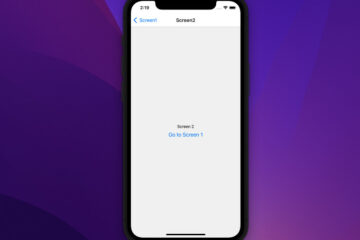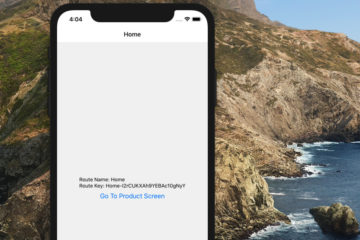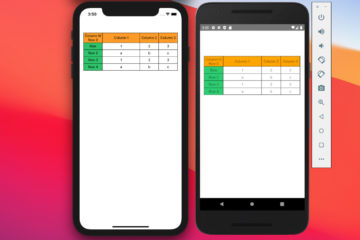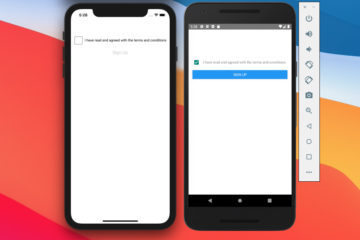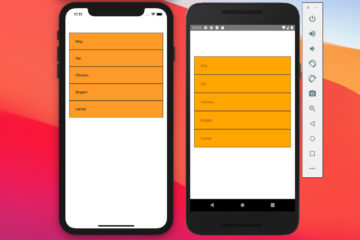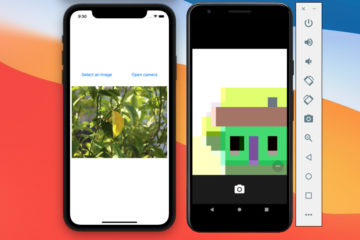KeyboardAvoidingView is a core component in React Native. This component makes sure the virtual keyboard will never cover the TextInput component so that your user can type without annoyance.
The Example
Without KeyboardAvodingView, a TextInput might be overlapped by the soft keyboard if it stays near the bottom of the screen:

With KeyboardAvoidingView, the TextInput will be pushed up (like the water lifts a ship) when the soft keyboard appears:

The code
Import the KeyboardAvodingView component and use it to wrap your JSX code:
import React from "react";
import {
StyleSheet,
View,
KeyboardAvoidingView,
TextInput,
} from "react-native";
const App = () => {
return (
<KeyboardAvoidingView
behavior={Platform.OS == "ios" ? "padding" : "height"}
style={styles.wrapper}
>
<View style={styles.screen}>
<TextInput
style={styles.textInput}
placeholder="Enter something here"
/>
</View>
</KeyboardAvoidingView>
);
};
// just some styles for our app
const styles = StyleSheet.create({
wrapper: {
flex: 1,
},
screen: {
flex: 1,
justifyContent: "flex-end",
alignItems: "center",
backgroundColor: "#4066a3",
},
textInput: {
backgroundColor: "#fff",
marginBottom: 60,
borderWidth: 1,
borderColor: "#999",
padding: 15,
height: 40,
width: 300,
},
});
export default App;Further reading:
- Top 4 open-source React Native UI libraries
- Using Switch component in React Native (with Hooks)
- Using Image Picker and Camera in React Native (Expo)
- How to Implement a Picker in React Native
- How to implement tables in React Native
You can also check our React topic page and React Native topic page for the latest tutorials and examples.