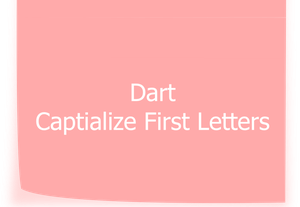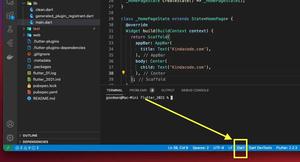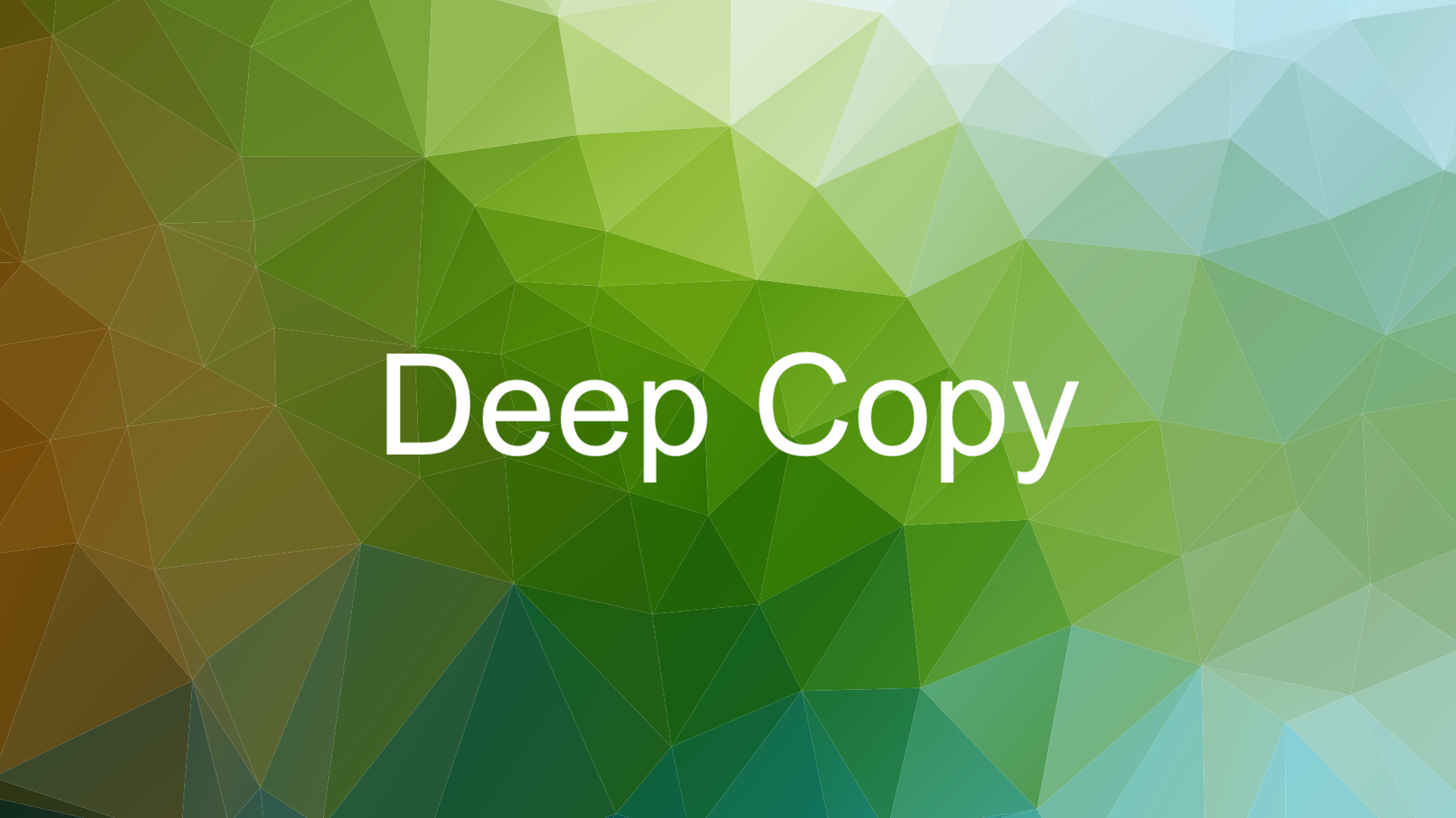
In Dart, cloning a list or a map means creating a new instance of the list or map that has the same elements or key-value pairs as the original but is a separate, distinct object. When you clone a list or a map, changes made to the clone will NOT affect the original, and vice versa.
This article shows you several ways to deep copy a list or map in Dart. Let’s explore them in this article, one by one.
Using json.decode() and json.encode()
This approach works in any scenario (nested lists, nested maps…). You can actually clone multi-dimensional lists and maps without references.
Syntax:
List newList = json.decode(json.encode(oldList));
Map newMap = json.decode(json.encode(oldList));Example:
import 'dart:convert';
void main(){
// Define a multi-dimensional map
final Map oldMap = {
"name" : {
"first": "Joh",
"last": "Doe"
},
"asset" : {
"money" : {
"bank": 1000,
"cash": 100
},
"house": 1
}
};
final Map newMap = json.decode(json.encode(oldMap));
newMap["name"]["first"] = "Jesse";
newMap["name"]["last"] = "Pinkman";
newMap["asset"]["money"]["cash"] = 0;
print('oldMap: $oldMap');
print('newMap: $newMap');
}Output:
oldMap: {
name: {first: Joh, last: Doe},
asset: {
money: {bank: 1000, cash: 100},
house: 1
}
}
newMap: {
name: {first: Jesse, last: Pinkman},
asset: {
money: {bank: 1000, cash: 0},
house: 1
}
}Using the spread syntax
This approach is quick and convenient for one-dimensional lists and maps.
Note: This method works with a one-dimensional List or Map. For cloning a multi-dimensional (nested) List or Map, use the first method.
Syntax:
List newList = [...oldList];
Map newMap = {...oldMap}Example:
void main(){
// List
final List myList = ['A', 'B', 'C', 'D'];
final List clonedList = [...myList];
clonedList[0] = 'Dog';
print('myList: $myList');
print('clonedList: $clonedList');
// Map
final Map myMap = {
'name': 'John',
'age': 37
};
final Map clonedMap = {...myMap};
clonedMap["name"] = "Marry";
clonedMap['age'] = 4;
print('myMap: $myMap');
print('clonedMap: $clonedMap');
}Output:
myList: [A, B, C, D]
clonedList: [Dog, B, C, D]
myMap: {name: John, age: 37}
clonedMap: {name: Marry, age: 4}Using the from() method
As the second approach, this one is quick and good for one-dimensional lists and maps.
Note: This method works with a one-dimensional List or Map. To deep copy a multi-dimensional (nested) List or Map, use the first method.
Syntax:
List newList = List.from(oldList);
Map newMap = Map.from(oldMap);Using []..addAll()
This approach is quick and good for only one-dimensional lists.
Syntax:
List newList = []..addAll(oldList);Example:
void main(){
List oldList = [1, 2, 3];
List newList = []..addAll(oldList);
newList[2] = 100;
print('oldList: $oldList');
print('newList: $newList');
}Output:
oldList: [1, 2, 3]
newList: [1, 2, 100]Conclusion
We’ve covered 4 different techniques to clone a list or map in Dart and Flutter. You can choose from the one that suits your needs. If you’d like to explore more new and exciting things about Flutter development, take a look at the following articles:
- Dart: Convert Class Instances (Objects) to Maps and Vice Versa
- Creating Masonry Layout in Flutter with Staggered Grid View
- Using Provider for State Management in Flutter
- How to Flatten a Nested List in Dart
- Inheritance in Dart: A Quick Example
- Dart: 2 Ways to Calculate the Power of a Number (Exponentiation)
You can also take a tour around our Flutter topic page and Dart topic page to see the latest tutorials and examples.