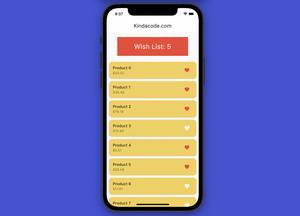In Flutter, we can use the GridTile widget to display text over an image. This method is easier to implement but less customizable than using the Stack widget.
See also: Flutter: How to place Text over an Image with Stack
Example
Screenshot:
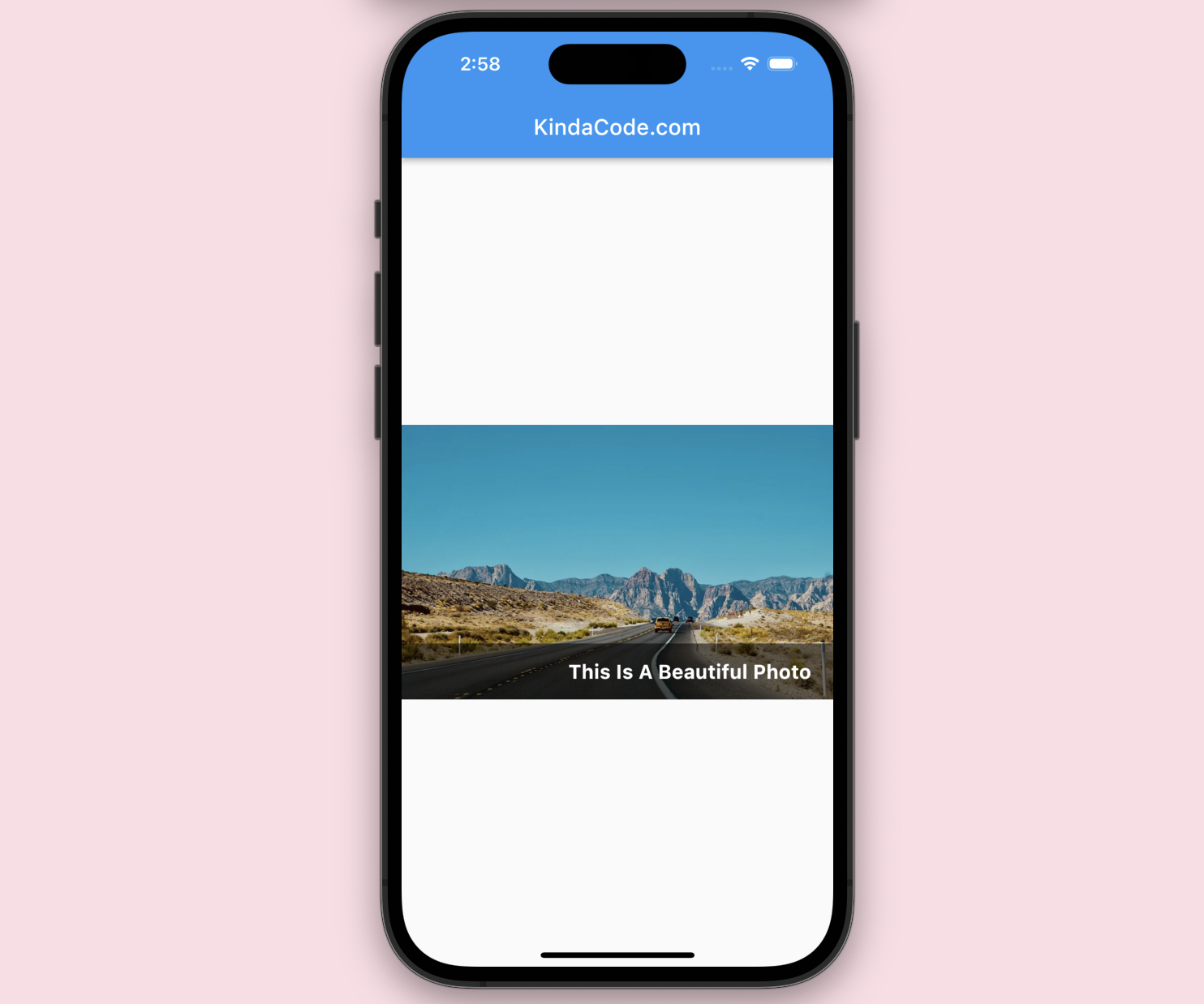
The code:
Scaffold(
appBar: AppBar(
title: const Text('KindaCode.com'),
),
body: Center(
child: SizedBox(
width: double.infinity,
height: 250,
child: GridTile(
footer: Container(
// You can use GridTileBar instead
width: double.infinity,
padding: const EdgeInsets.symmetric(horizontal: 20, vertical: 15),
color: Colors.black54,
// You can use GridTileBar instead
child: const Text(
'This Is A Beautiful Photo',
style: TextStyle(
color: Colors.white,
fontSize: 18,
fontWeight: FontWeight.bold),
textAlign: TextAlign.right,
),
),
child: Image.network(
'https://www.kindacode.com/wp-content/uploads/2022/02/the-road.webp',
width: double.infinity,
height: 250,
fit: BoxFit.cover),
),
),
),
);You can find more exciting examples of the GridTile widget in this article.
Further reading:
- Flutter image loading builder example
- Flutter: Caching Network Images for Big Performance gains
- Flutter: Reading Bytes from a Network Image
- Flutter: TextField and Negative Numbers
- Flutter: Text with Read More / Read Less Buttons
You can also take a tour around our Flutter topic page and Dart topic page to see the latest tutorials and examples.