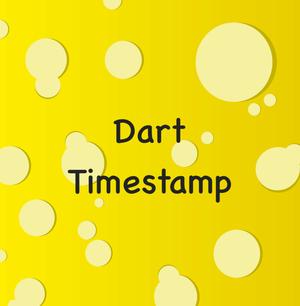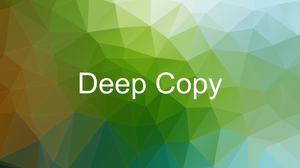Common (mutual) elements of two lists are the values or items that exist in both lists, appearing in each list at least once. These elements are shared or overlapping between the two lists. This succinct, example-based article will walk you through some different ways to find common elements of two given lists in Dart (and Flutter as well). Let’s begin!
Table of Contents
Using Set operations
This solution uses the built-in Set class in Dart, which provides methods for performing set operations such as intersection, union, difference, etc.
The steps:
- Convert the two lists into sets using the
toSet()method. - Use the
intersection()method on one of the sets and pass the other set as an argument. This will return a new set that contains the elements that are common to both sets. - Convert the resulting set back to a list using the
toList()method.
Code example:
// KindaCode.com
// main.dart
import 'package:flutter/foundation.dart' show kDebugMode;
void main() {
// Define two lists
List<int> list1 = [1, 2, 3, 4, 5];
List<int> list2 = [3, 4, 5, 6, 7];
// Convert the lists to sets
Set<int> set1 = list1.toSet();
Set<int> set2 = list2.toSet();
// Find the intersection of the sets
Set<int> common = set1.intersection(set2);
// Convert the set to a list
List<int> result = common.toList();
// Print the result
if (kDebugMode) {
print(result);
}
}Output:
[3, 4, 5]This approach is simple, concise, and easy to implement.
Using a temporary map
This approach uses a temporary map to store the frequency of each element in one of the lists and then iterates over the other list to check if any element matches with the keys in the map. The detailed instruction is as follows:
- Create an empty map using the
Map()constructor or the{}literal syntax. - Loop through one of the lists and for each element, increment its value in the map by one. If the element does not exist in the map, initialize its value to one.
- Create an empty list to store the result.
- Loop through the other list and for each element, check if it exists as a key in the map. If yes, append it to the result list and set its value in the map to zero. This will ensure that duplicate elements are not added to the result list more than once.
- Return or print the result list.
Complete example:
// KindaCode.com
// main.dart
import 'package:flutter/foundation.dart' show kDebugMode;
void main() {
// Define two lists
List list1 = ['A', 'B', 'C', 'D', 'E', 'E', 'C'];
List list2 = ['C', 'D', 'E', 'F', 'G', 'C', 'D'];
// Create an empty map
Map<String, int> map = {};
// Loop through list1 and update the map
for (var s in list1) {
if (map.containsKey(s)) {
// we use ! to deal with null safety
map[s] = map[s]! + 1;
} else {
map[s] = 1;
}
}
// Create an empty list for result
List result = [];
// Loop through list2 and check for common elements
for (var s in list2) {
if (map.containsKey(s)) {
// Add the element to the result list only if it's not already there
if (map[s]! > 0) {
result.add(s);
map[s] = 0;
}
}
}
// Print or return the result
if (kDebugMode) {
print(result);
}
}Output:
[C, D, E]This approach is a little bit more verbose than the first one, but it gives you more flexibility to customize the logic.
Conclusion
You’ve learned more than one technique to get a list of mutual elements from two other given lists. If you’d like to explore more new and exciting about modern Flutter and Dart, take a look at the following articles:
- How to implement a loading dialog in Flutter
- How to Create a Countdown Timer in Flutter
- Dart: Remove Consecutive White Spaces from a String (3 Ways)
- Dart: Calculating Variance and Standard Deviation
- Dart: 2 Ways to Calculate the Power of a Number (Exponentiation)
- Using Dio to fetch data in Flutter (with example)
- Flutter: Caching Network Images for Big Performance gains
You can also tour around our Flutter topic page or Dart topic page for the most recent tutorials and examples.